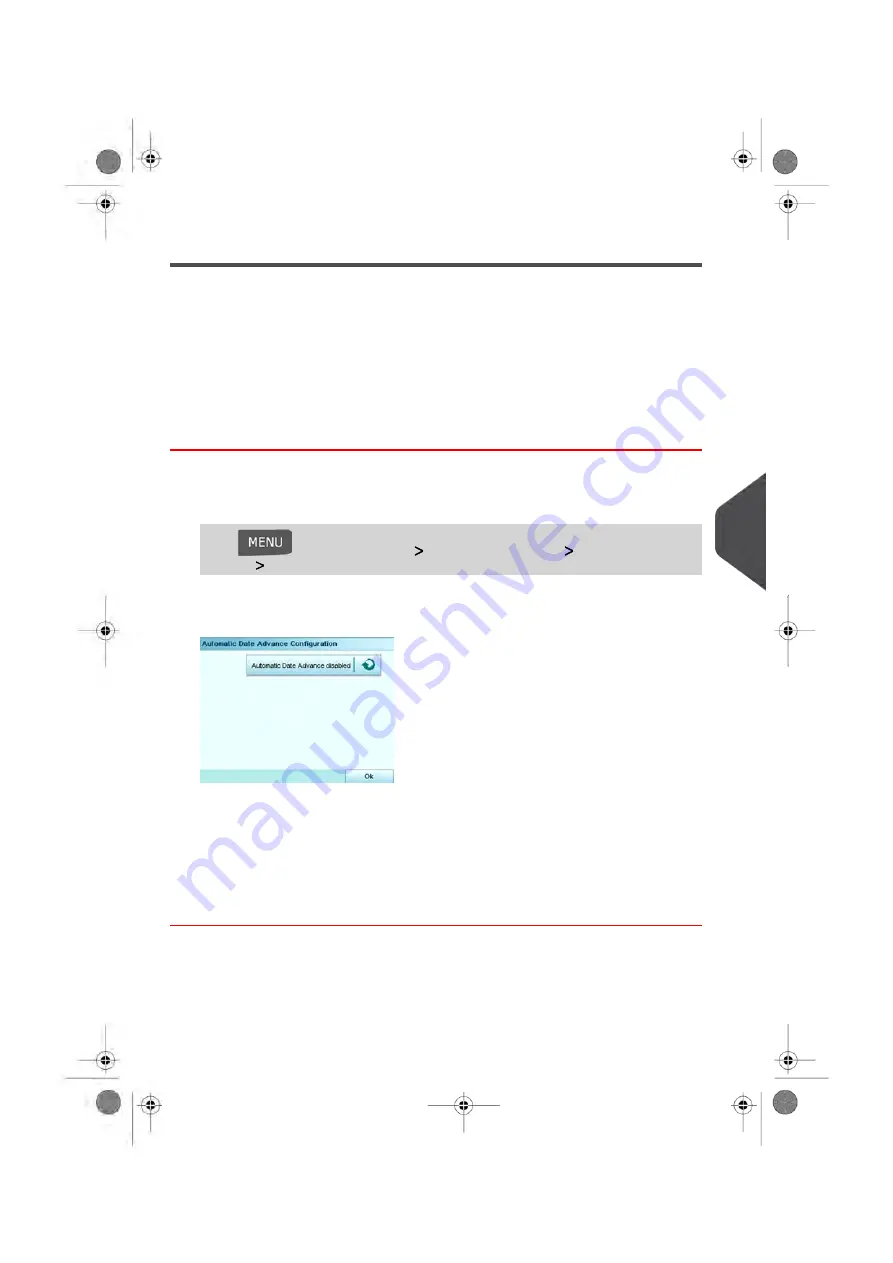
Automatic Date Advance
The Automatic Date Advance function automatically changes the date printed on mail
pieces at a preset time to the next 'working day' date.This is useful if you process mail after
the last mail pickup for the day. This ensures that the proper Date of Mailing is printed for
the next day’s mail pickup.
Example
: You can set the system to change dates at 17:00 hours and set Saturdays and
Sundays to be non-working days. From Friday 17:00 hours to Sunday 23:59, the system
will print Monday's date on the envelopes, after a confirmation message to the user.
How to Set the Automatic Date Advance Time
To set the auto date advance time and days:
1.
As supervisor (see
on page 192):
Press
and select the path:
Default user settings
Default Impression
Settings
Automatic Date Advance
The
Automatic date advance configuration
screen appears.
2.
Switch the Auto Date Advance button to
Enabled
status.
3.
Enter the Automatic Date Advance time (00:00 hours is not allowed).
4.
Select
Working Day
to gain access to working days selection screen.
5.
Tap the day or select the day and press
Select/Deselect
to select or deselect each
day.
6.
Press
[OK]
to exit.
8
Configuring
your
Mailing
System
217
| Page 217 | Jun-08-2016 10:21 |
Summary of Contents for IS-480
Page 1: ...User Guide IS 480 Mailing Systems ...
Page 5: ... Page 4 TOC Jun 08 2016 10 21 ...
Page 7: ......
Page 15: ......
Page 31: ......
Page 109: ......
Page 115: ......
Page 117: ......
Page 155: ......
Page 183: ......
Page 185: ......
Page 193: ......
Page 217: ...Geodesic map 212 Page 212 Jun 08 2016 10 21 8 Configuring your Mailing System ...
Page 218: ...Geodesic codes 8 Configuring your Mailing System 213 Page 213 Jun 08 2016 10 21 ...
Page 231: ......
Page 233: ......
Page 247: ......
Page 249: ......
Page 269: ......
Page 281: ...System Data 276 Page 276 Jun 08 2016 10 21 11 Troubleshooting ...
Page 285: ......
Page 298: ...4147693N E 28 01 2020 ...






























