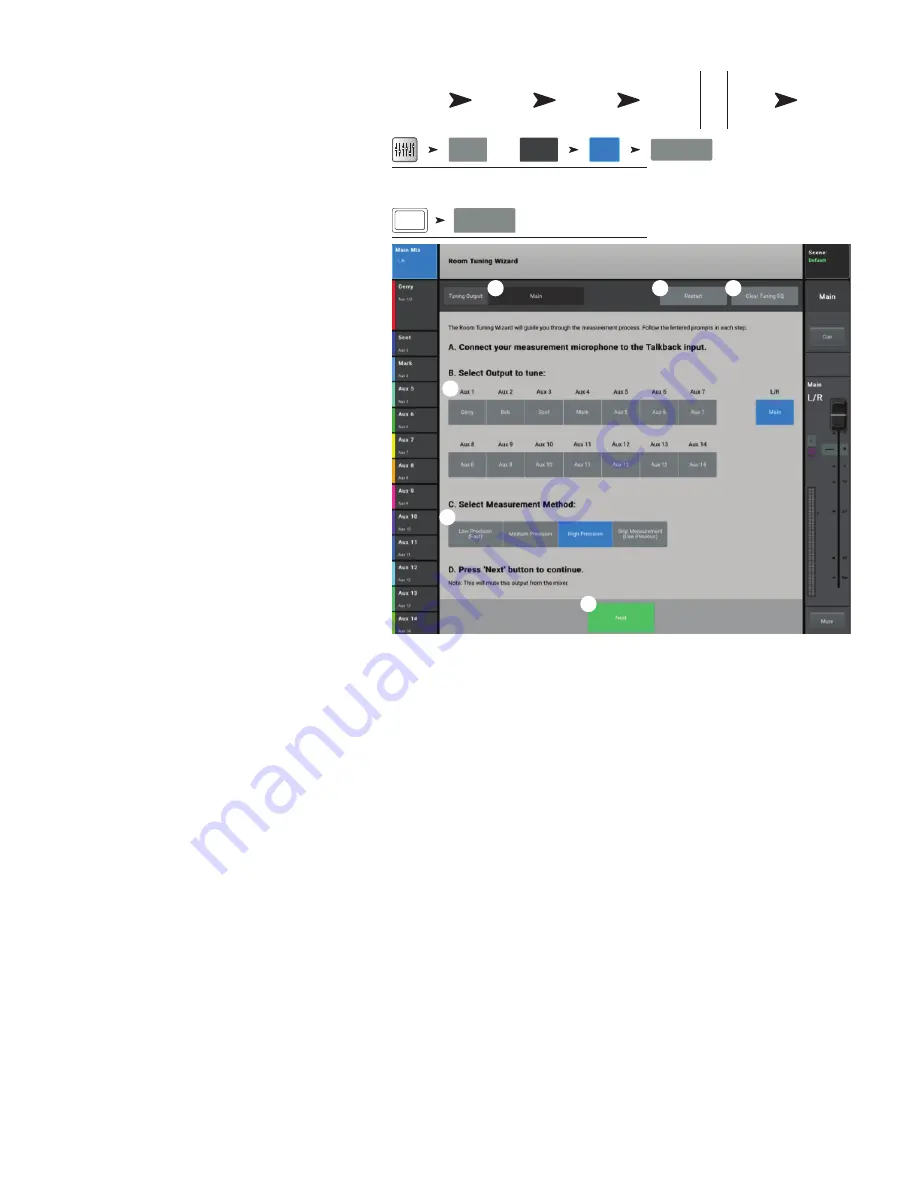
83
1001108-01-F
Room Tuning Wizard
The Room Tuning Wizard assists in adjusting output
equalization
1.
Tuning Output –
Displays the system and
friendly name of the output being tuned.
2.
Restart –
Go back and start over.
3.
Clear Tuning EQ –
Resets the GEQ, for
the currently selected output to the factory
default.
4.
Select Output buttons –
Touch the
output to be tuned.
5.
Select Measurement Method
–
Each method progressively adds more
measurement spots to increase the accuracy of
the settings.
The Skip Measurement, Use Previous method
allows measurement data from the last tuning to
be used.
6.
Next –
moves the Wizard to the next step.
Follow the instructions on the subsequent
screens. (see below)
When finished, touch the “Navigate to GEQ” button. The
settings display on the output GEQ screen. An outline of
the fader knob indicates the tuning wizard settings.
The following illustrations show the procedure.
Home
Touch an
Output
Touch GEQ
Touch Tuning
Wizard
OR
Press
Wizard
Touch
Tuning
Wizard
2
3
1
6
5
4
Tuning Wizard
Aux 1
Wizard
Main
OR
GEQ
Tuning Wizard






























