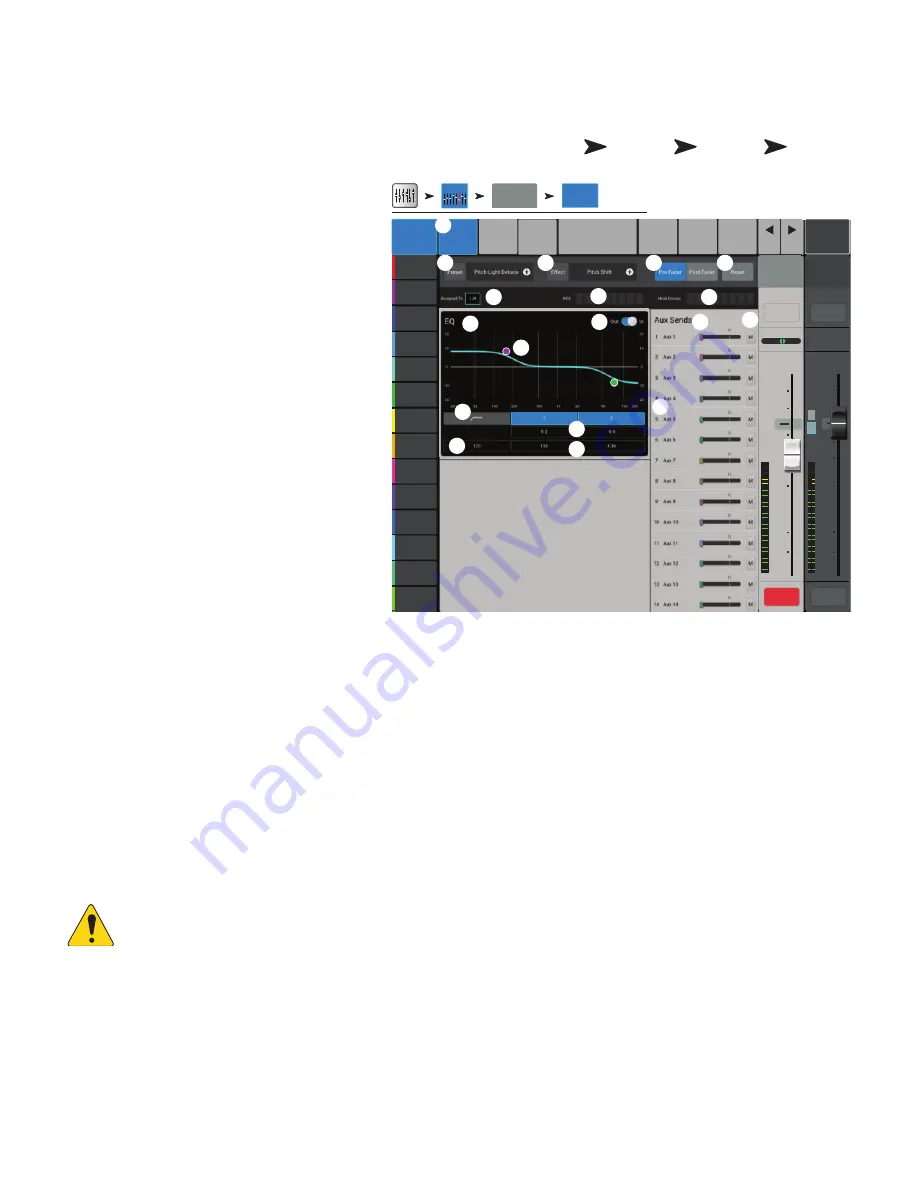
75
1001108-01-F
FX Masters
FX Master − Overview
Provides a single-screen view of frequently used
controls and indicators for the FX channel.
1.
Overview
tab
– Selects the Channel
Overview screen.
2.
Preset
– Shows the currently selected Preset
for this channel. Touch the + to change.
3.
Effect
– Shows the currently selected Effect
type for this channel. Touch the + to change.
4.
Pre Fader / Post Fader button
– Selects the Aux mix pick-off point for the
effect. Selections are: Pre Fader – before the FX
master fader, or Post Fader – after the FX master
fader.
5.
Reset button
– Sets all controls for the FX
channel to the factory default position.
6.
Assigned To
– Indicates the output
assignments channel (L/R Main, Sub Groups
1 - 8).
7.
DCA
– Indicates the DCA groups to which this
channel is assigned.
8.
Mute
– Indicates the Mute groups to which
this channel is assigned.
9.
Parametric EQ graph
– A graphic
representation of the equalization curve based
on the EQ settings. The trace dims to indicate
that the EQ is Out (disengaged).
•
EQ Graph vertical scale
– Represents audio level from -20 dB to +20 dB.
•
EQ Graph horizontal scale
– Represents frequency from 20 Hz to 20 kHz.
10.
EQ
Out/In – Engages / disengages the equalizer for the FX channel.
11.
Aux Sends
–
• Displays the system numbers and user-defined names for the Aux channels.
• Adjustable sliders send signal to the associated Aux channel output.
• Mute indicates if the channel’s send to an Aux is muted or not.
12.
EQ Handles –
Touch, hold, and drag to change the Frequency and Gain of the associated EQ band. The frequency band button
must be engaged to see the EQ Handles.
13.
Low Cut Filter
and
Shelf filters 1 and 2
– These buttons engage or disengage the associated filter.
NOTE:
To adjust the following parameters, select the field then use the Master encoder or the up/down nudge buttons on a
mobile device.
14.
Gain, shelf filters 1 and 2
– Displays and adjusts gain (+/- 15 dB) of the frequency band.
15.
Low-Cut filter frequency
– Displays and adjusts the knee frequency for the high and low cut filters.
16.
Shelf filters 1and 2 frequency adjustment fields
– Displays and adjusts the center frequency for both parametric EQ
bands.
17.
Aux number & name
– Displays the system numbers and user-defined names for the Aux mixes.
18.
M
– Indicates if the FX channel send to the Aux mix is muted. You can change this in the FX Masters Auxes tab.
Home
Touch the
FX Masters
Bank
Touch an
FX Channel
Touch the
Overview Tab
Joe’s Monitor
Aux 1
Aux 2
Aux 2
Aux 3
Aux 3
Aux 4
Aux 4
Aux 5
Aux 5
Aux 6
Aux 6
Aux 7
Aux 7
Aux 8
Aux 8
Aux 9
Aux 9
Aux 10
Aux 10
Aux 11
Aux 11
Aux 12
Aux 12
Aux 13
Aux 13
Aux 14
Aux 14
Main Mix
L/R
Default
Scene:
Overview
E
ffect
Auxes
Setup
EQ
Presets
L
G
48
L
F
∞
∞
Cue
L
C
R
FX
1
10
5
u
5
10
20
0
40
10
10
5
u
5
10
20
0
40
10
FX 1
Main
Cue
Main
L/R
Mute
Mute
Inputs 1-8
FX 1
Overview
FX Masters
Prev
Next
2
3
5
6
1
14
16
13
8
9
15
11
7
17
4
10
18
12
2
1






























