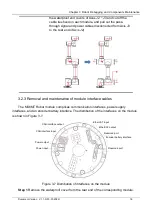Chapter 3 Robot Debugging and Components Maintenance
Document Version V1.1.0 (03-07-2022)
32
J2 clockwise, and disconnect the communication cable, power cable and encoder
battery cable from the interface panel of the module.
Step 15
Use a small flathead screwdriver or similar tool to gently remove the black
flexible flat ring from the junction of Axes J1 and J2 and pull it back from its original
position on the joint shell. As shown in Figure 3-30.
Figure 3-30 Remove the screws from the Axes J1~J2 shell
Step 1
Slide the black ring back. 10 screws are visible, with 5 screws on each side of
the joint. Use an open-end wrench to loosen the screws by at least two and a
half turns for each. Then pull the two parts apart and gently rotate by 10°
counterclockwise until they are mechanically stopped (with keyhole type holes).
After that, the Axis J1 can be completely separated from the Axis J2.
When removing the screws, hold the mechanical arm with hand
to prevent it from falling. Place the mechanical arm on the cushion
before removing the Axis J2 module.
Step 2
Slowly pull out the cables from the middle of the Axis J2 module.
Step 3
Use Allen wrench to remove the fastening screws from the Axis J2 flange and
remove the flange, as shown in Figure 3-31.
Summary of Contents for MS6MT
Page 1: ......