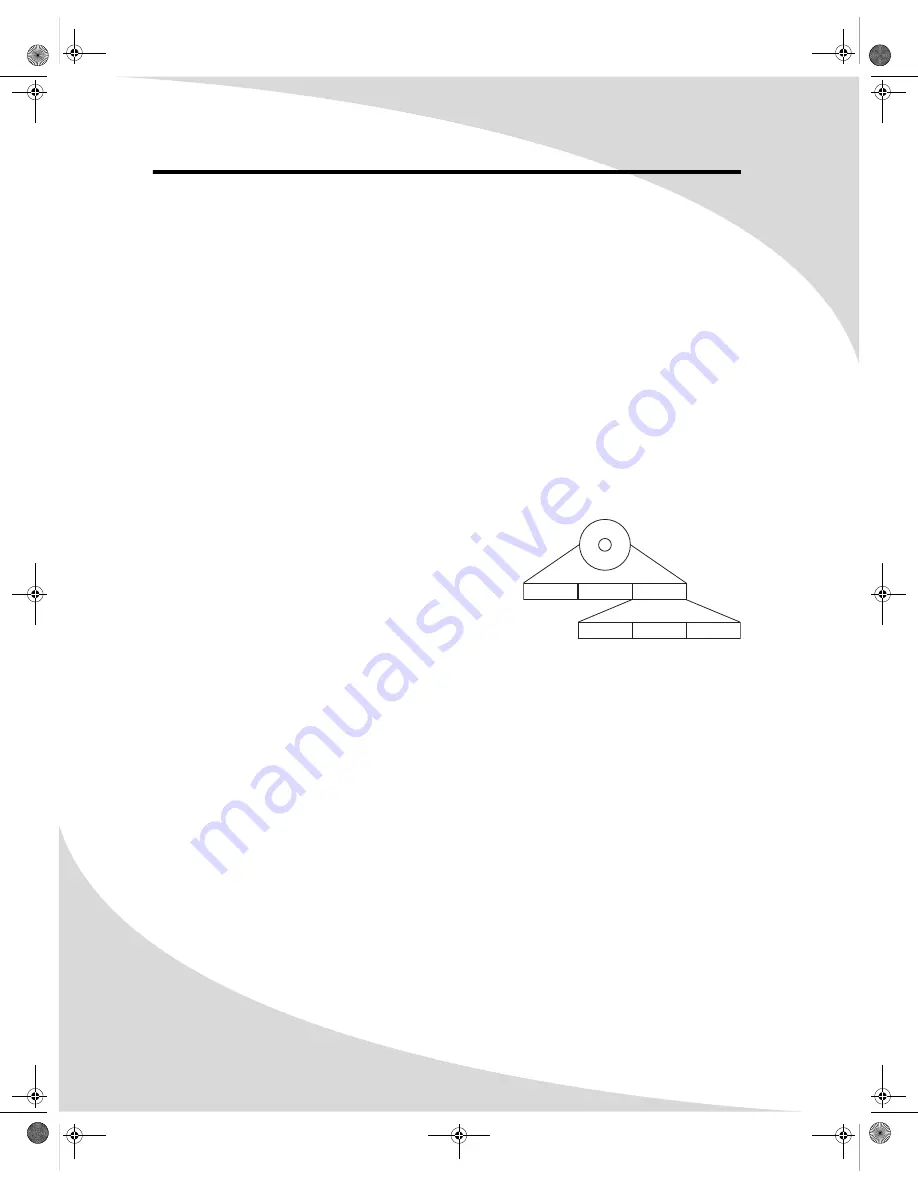
16
Recording DVDs
Your DVD recorder can record up to six hours of video on a 4.7GB disc from any of the three
analog audio/video sources, the IEEE 1394 input, or the television tuner.
Upon inserting a blank disc, the recorder will immediately begin to format the disc to prepare it
for recording. This takes a few minutes, and a message will display on the screen informing you
that the formatting is in progress.
Supported Media Types
The recorder will record to DVD+R and DVD+RW discs. It will not record to DVD-R/RW or
DVD-RAM discs, so be sure you obtain DVD+R or DVD+RW discs for use with your recorder.
DVD+R discs may be written to only once—that is, any recording on a DVD+R is permanent.
However, you can add video to a DVD+R disc that still has empty space.
DVD+RW discs may be written to over and over again, as many as 1000 times, allowing you to
overwrite old video or edit any video currently on the disc.
About DVD Layout
DVDs are divided into titles and chapters.
Titles are generally used for full movies, shows, clips, etc.
There are usually only a few titles on a DVD.
Titles are further divided into chapters. Chapters are
generally used for individual scenes or coherent sections of
video. This allows you to navigate directly to a specific
scene or section of video. There are often many chapters in
a given title.
For example, if you had two movies on a DVD, each movie would inhabit its own title. The titles
would then be divided into chapters, one for each movie scene.
In recording DVDs, the recorder saves each recording session in a separate title. You can then edit
the DVD and create chapters within each title.
The LCD Readout
When in DVD record mode, though not actually recording, the first three digits of the readout
indicate the current signal source—if the source is television, “CHANNEL” will illuminate and the
first two digits will indicate the current channel. The last two digits on the readout indicate the
current quality setting.
When recording a DVD, the first two digits of the readout indicate the current signal. The rest of
the digits indicate the current recording time count.
When in Edit Mode (see “Using Edit Mode” on page 22), the first two digits of the readout
indicate the current title. The rest of the digits indicate the current playback time.
The rest of the readout behaves as described in “Understanding the LCD Readout” on page 11.
CHAPTER
CHAPTER
CHAPTER
TITLE
TITLE
TITLE
OMPDDVR100.book Page 16 Monday, September 19, 2005 8:35 AM






























