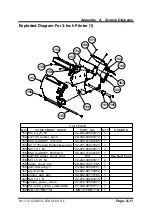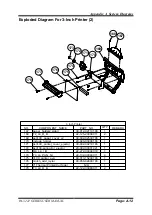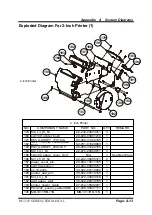Appendix A System Diagrams
PA-3222 SERIES USER MANUAL
Page: A-6
Exploded Diagrams For System LCD Panel
With MSR and Fingerprint Modules
TYPE I-N
NO.
COMPONENT NAME
PART NO.
Q’TY
REMARK
110 10.1 Touch(USB type)
52-380-14143223
1
111 PA-3211_TOP_CASE_I-N
30-001-12110399
1
112 10.2 Panel(TM101jdhp03)
52-351-12101028
1
113 MSR Unit
N/A
1
See Page A-10
114 TM101jdhp03_holder
80-029-03002400
1
115 T3_L6_PAN_NI
22-132-30060011
6
116 Touch_PCB_Mylar
90-056-02100400
1
117 Lens(HHP-4F)
30-012-02100000
1
118
φ3 LED Housing
30-014-04100165
1
119 led_3mm_green
27-018-40008071
1
120 Canoe Clip(MB-1A)
30-076-04200000
1
121 PA-3222_I-button_cable
xxx-xxxxxxxxxx
1
122
PA-3222_LCDS_Cable
27-020-40005111
1
123 PA-3122_Touch_cable
27-016-40008111
1
124 M2_L2.5_R_Ni
22-222-20004011
2
125
LCD_Tape_110x5x2.2
34-026-06101400
1
126
LCD_Tape_90x10x2.2
34-026-06103400
1
127
LCD_Tape_70x10x2.2
34-026-06102400
2
128 61x22_Tape
94-034-04902400
4
129
LCD PORON
90-013-24200304
2
130
LCD PORON
90-013-24200304
2
131 M3_L7_W_Ni
22-232-30007011
1
132 cable_tipe
90-015-04100000
1
133 double-sided_tape_52x4.5x0.25 34-026-04901400
1
134 i-button_IBT200MX
52-551-00100002
1
110
111
134
121
113
112
115
114
116
133
123
124
117
132
119
118
131
127
122
125
128
120
Summary of Contents for PA-3222
Page 1: ...USER MANUAL PA 3222 10 1 POS Terminal Powered by Intel Celeron J1900 Quad Core PA 3222 M1...
Page 11: ...viii Configuring WatchDog Timer B 10 Flash BIOS Update B 13...
Page 24: ...Chapter 2 Getting Started PA 3222 SERIES USER MANUAL Page 2 10 2 3 6 Side View 147 75...
Page 26: ...Chapter 2 Getting Started PA 3222 SERIES USER MANUAL Page 2 12 2 4 3 Top View...
Page 163: ...Chapter 4 Software Utilities PA 3222 SERIES USER MANUAL Page 4 78...
Page 221: ...Appendix A System Diagrams PA 3222 SERIES USER MANUAL Page A 4...
Page 247: ...Appendix B Technical Summary PA 3222 SERIES USER MANUAL Page B 14...