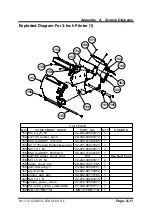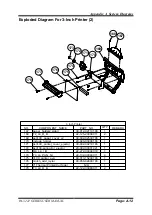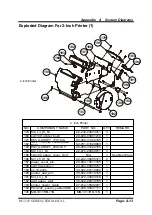Chapter 5 BIOS Setup
PA-3222 SERIES USER MANUAL
Page: 5-36
BIOS Setting
Options
Description/Purpose
Save Changes and Exit
No changeable options
Exits and saves the changes in
NVRAM.
Discard Changes and Exit
No changeable options
Exits without saving any changes
made in BIOS settings.
Save Changes and Reset
No changeable options
Saves the changes in NVRAM and
resets.
Discard Changes and Reset
No changeable options
Resets without saving any changes
made in BIOS settings.
Save Changes
No changeable options
Save Changes done so far to any of
the setup options.
Discard Changes
No changeable options
Discard Changes done so far to any
of the setup options.
Restore Defaults
No changeable options
Loads the optimized defaults for
BIOS settings.
Save as User Defaults
No changeable options
Save the changes done so far as User
Defaults.
Restore User Defaults
No changeable options
Restore the User Defaults to all the
setup options.
Boot Override
- [Drive(s)]
Forces to boot from selected
[drive(s)].
Summary of Contents for PA-3222
Page 1: ...USER MANUAL PA 3222 10 1 POS Terminal Powered by Intel Celeron J1900 Quad Core PA 3222 M1...
Page 11: ...viii Configuring WatchDog Timer B 10 Flash BIOS Update B 13...
Page 24: ...Chapter 2 Getting Started PA 3222 SERIES USER MANUAL Page 2 10 2 3 6 Side View 147 75...
Page 26: ...Chapter 2 Getting Started PA 3222 SERIES USER MANUAL Page 2 12 2 4 3 Top View...
Page 163: ...Chapter 4 Software Utilities PA 3222 SERIES USER MANUAL Page 4 78...
Page 221: ...Appendix A System Diagrams PA 3222 SERIES USER MANUAL Page A 4...
Page 247: ...Appendix B Technical Summary PA 3222 SERIES USER MANUAL Page B 14...