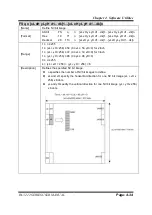Chapter 4 Software Utilities
PA-3222 SERIES USER MANUAL
Page: 4-40
GS B n
[Name]
Turn white/black reverse printing mode on/off
[Format]
ASCII GS B n
Hex. 1D 42 n
Decimal 29 66 n
[Range]
0
≤ n ≤ 255
Initial Value n = 0
[Description]
Specifies or cancels black and white inverted printing.
Cancels black and white inverted printing when n = <*******0>B.
Specifies black and white inverted printing when n = <*******1>B.
n is effective only when it is the lowest bit.
Internal characters and download characters are targeted for black and
white inverted printing.
This command is effective for ANK and Chinese characters.
GS H n
[Name]
Select printing position of HRI characters.
[Format]
ASCII GS H n
Hex. 1D 48 n
Decimal 29 72 n
[Range]
0
≤ n ≤ 3, 48 ≤ n ≤ 51
Initial Value n = 0
[Description]
Selects the printing position of HRI characters when printing bar codes.
m
Printing Position
0, 48
No print
1, 49
Above bar code
2, 50
Below bar code
3, 51
Above and below bar code(both)
Summary of Contents for PA-3222
Page 1: ...USER MANUAL PA 3222 10 1 POS Terminal Powered by Intel Celeron J1900 Quad Core PA 3222 M1...
Page 11: ...viii Configuring WatchDog Timer B 10 Flash BIOS Update B 13...
Page 24: ...Chapter 2 Getting Started PA 3222 SERIES USER MANUAL Page 2 10 2 3 6 Side View 147 75...
Page 26: ...Chapter 2 Getting Started PA 3222 SERIES USER MANUAL Page 2 12 2 4 3 Top View...
Page 163: ...Chapter 4 Software Utilities PA 3222 SERIES USER MANUAL Page 4 78...
Page 221: ...Appendix A System Diagrams PA 3222 SERIES USER MANUAL Page A 4...
Page 247: ...Appendix B Technical Summary PA 3222 SERIES USER MANUAL Page B 14...