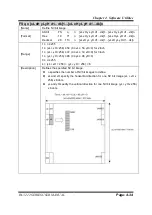Chapter 4 Software Utilities
PA-3222 SERIES USER MANUAL
Page: 4-26
16
User Define
ESC S
[Name]
Select standard mode
[Format]
ASCII ESC S
Hex. 1B 53
Decimal 27 83
[Range]
N/A
[Description]
Valid only when input by page mode.
All buffer data in page mode is deleted.
Sets the print position to the beginning of the next line after execution.
The print area set by ESC W (Set print region in page mode) is reset to the
default setting.
This command switches the settings for the following commands the values
of which can be set independently in standard mode and page mode to those
for standard mode
a. ESC SP :Set character right space amount
b. FS S :Set Chinese character space amount
c. ESC 2 :Set default line spacing
d. ESC 3 :Set line spacing
The following commands are effective only when in standard mode.
a. ESC W :Set print region in page mode
b. ESC T :Select character print direction in page mode
The following commands are ignored in standard mode.
a.
GS $ :Specify absolute position for character vertical direction in page
Mode
b.
GS \: :Specify relative position for character vertical direction in page
mode
Standard mode is selected when the power is turned on, the printer is reset or
initialized (ESC @).
Summary of Contents for PA-3222
Page 1: ...USER MANUAL PA 3222 10 1 POS Terminal Powered by Intel Celeron J1900 Quad Core PA 3222 M1...
Page 11: ...viii Configuring WatchDog Timer B 10 Flash BIOS Update B 13...
Page 24: ...Chapter 2 Getting Started PA 3222 SERIES USER MANUAL Page 2 10 2 3 6 Side View 147 75...
Page 26: ...Chapter 2 Getting Started PA 3222 SERIES USER MANUAL Page 2 12 2 4 3 Top View...
Page 163: ...Chapter 4 Software Utilities PA 3222 SERIES USER MANUAL Page 4 78...
Page 221: ...Appendix A System Diagrams PA 3222 SERIES USER MANUAL Page A 4...
Page 247: ...Appendix B Technical Summary PA 3222 SERIES USER MANUAL Page B 14...