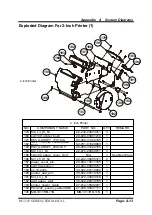Appendix B Technical Summary
PA-3222 SERIES USER MANUAL
Page: B-11
Code example for watch dog timer
Enable the watchdog timer and set the timeout interval to
30
seconds.
; ------------------------- Enter to extended function mode -------------------------------
mov
dx, 2eh
mov
al, 87h
out
dx, al
out
dx, al
; ----------------------- Select Logical Device 7 of watchdog timer ---------------------
mov
al, 07h
out
dx, al
inc
dx
mov
al, 07h
out
dx, al
;---------------------------------Enable Watch dog feature ------------------------------
mov
al, 030h
out
dx, al
inc
dx
mov
al, 01h
out
dx, al
;------------------------------- Enable Watch PME--------------------------------------------
dec
dx
mov
al, 0FAh
out
dx, al
inc
dx
in
al, dx
and
al, 51h
out
dx, al
;-------------------------- Set second as counting unit --------------------------------------
dec
dx
mov
al, 0F5h
out
dx, al
inc
dx
Summary of Contents for PA-3222
Page 1: ...USER MANUAL PA 3222 10 1 POS Terminal Powered by Intel Celeron J1900 Quad Core PA 3222 M1...
Page 11: ...viii Configuring WatchDog Timer B 10 Flash BIOS Update B 13...
Page 24: ...Chapter 2 Getting Started PA 3222 SERIES USER MANUAL Page 2 10 2 3 6 Side View 147 75...
Page 26: ...Chapter 2 Getting Started PA 3222 SERIES USER MANUAL Page 2 12 2 4 3 Top View...
Page 163: ...Chapter 4 Software Utilities PA 3222 SERIES USER MANUAL Page 4 78...
Page 221: ...Appendix A System Diagrams PA 3222 SERIES USER MANUAL Page A 4...
Page 247: ...Appendix B Technical Summary PA 3222 SERIES USER MANUAL Page B 14...