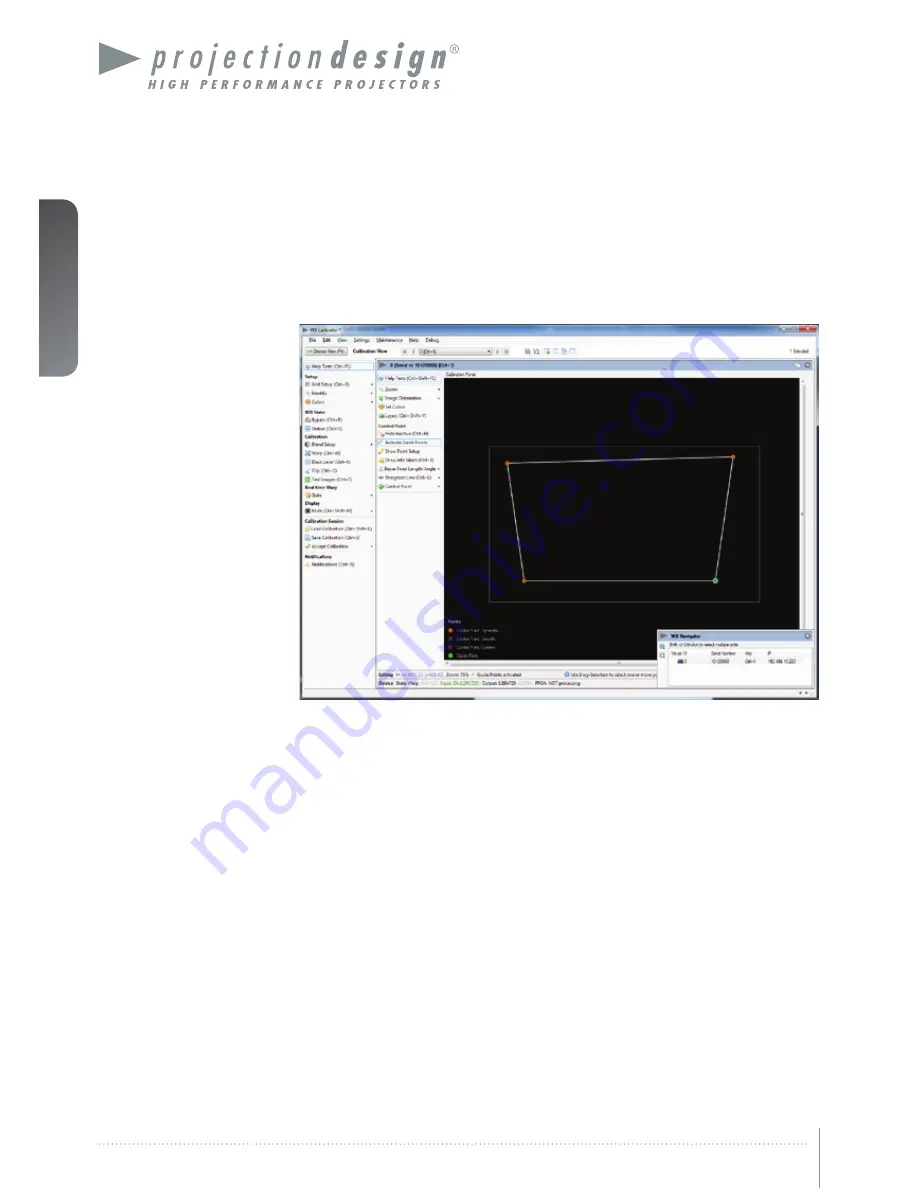
english
30
Multi image processor User’s Guide – Geometry Correction
6.4 Working with the perspective algorithm
To start working with the perspective algorithm, click the “Warp” icon, add the perspective
algorithm and set grid size to 1x1. In order to map the geometry to the surface being
projected on, drag the control points with the mouse. Figure 6-3 shows basic usage of the
Perspective algorithm.
Figure 6-3. Working with the perspective transform
Summary of Contents for WB1920
Page 2: ...english 2 Multi image processor User s Guide Introduction...
Page 10: ...english 10 Multi image processor User s Guide What s in the Box...
Page 26: ...english 26 Multi image processor User s Guide Getting to know the GUI...
Page 48: ...english 48 Multi image processor User s Guide Black Level Management...
Page 58: ...english 58 Multi image processor User s Guide Technical specifications 12 2 Mechanical...
Page 61: ......
















































