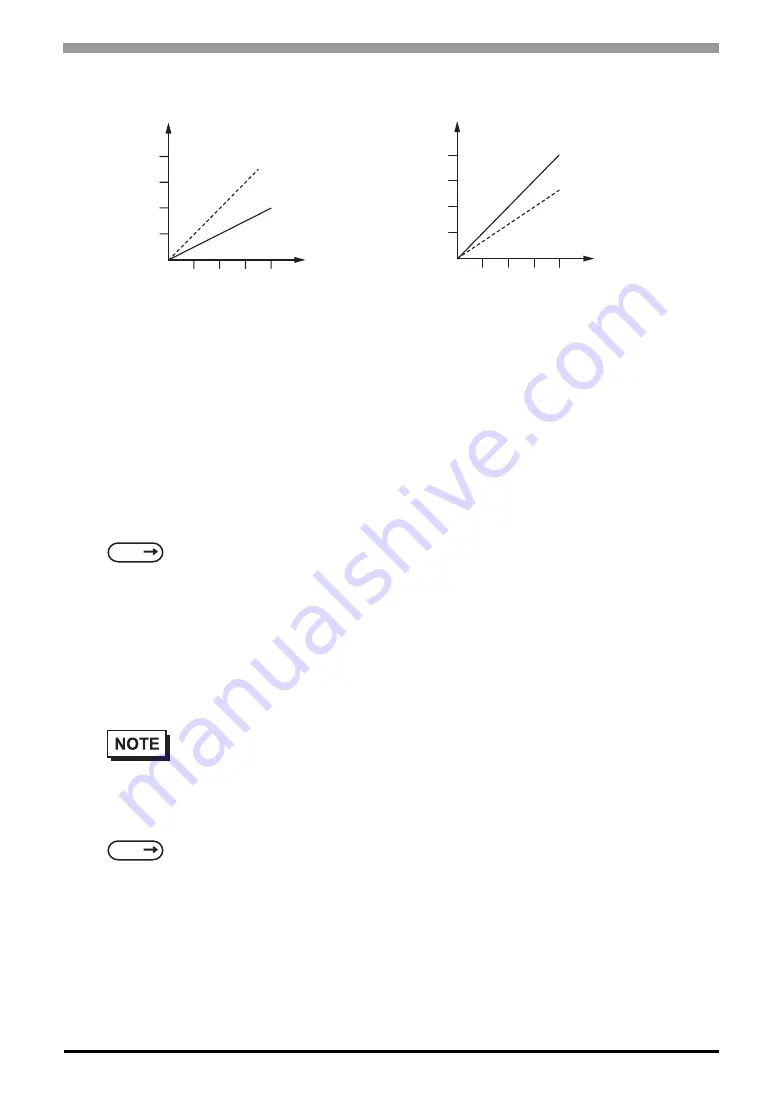
Chapter 6 Initializing the ST
6-23
ST TOUCH MONOPOLIZE
The monopolizing of touch panel use can be set ON or OFF. When you want to use the PLC exclusively with
a Momentary operation setup on the touch panel, turn ST TOUCH MONOPOLIZE ON.
When this setup is ON, the touch panel uses the PLC exclusively whenever the momentary operation setup on
the panel is pressed. In this way, you can use the inching operation with a momentary switch. When you stop
pressing the panel, exclusive use ends.
For more information about PLC exclusively
MONOPOLIZE TIME (0 to 2550s)
This field controls the length of time for the monopolize process when no other touch panel operations are
performed. The Monopolize process begins when the System Data Area's 7th bit of word address LS14 turns
ON, and ends either when the bit turns OFF, or when the time set here elapses.
For further imformation about the contents of System Data Area LS6 (status) and LS14 (control),
SEE
GP-PRO/PBIII for Windows Device/PLC Connection Manual (included with the screen editor soft-
ware)
•
Pressing the touch panel in the middle of the monopolize process interrupts the MONOPOLIZE
TIME function, and ends exclusive use.
•
When MONOPOLIZE TIME is set to 0, the monopolize function does not end automatically.
SEE
GP-PRO/PBIII for Windows Device/PLC Connection Manual (included with the screen editor
software)
OPERATION RESPONSE
TIME
Display Priority
Operation Priority
# of ST
0
DISPLAY RENEWAL CYCLE
TIME
Display Priority
Operation Priority
# of ST
0
Summary of Contents for Pro-face ST Series
Page 1: ...User Manual ST Series...
Page 13: ...12 Memo...
Page 18: ...1 1 1 Introduction 1 1 Prior to Operating the ST 1 2 System Design 1 3 Accessories...
Page 54: ...4 1 4 Data Transfer 4 1 Serial Data Transfer 4 2 Ethernet Data Transfer...
Page 61: ...ST Series User s Manual 4 8 Memo...
Page 123: ...ST Series User s Manual 7 24 Memo...
Page 124: ...8 1 8 Maintenance 8 1 Regular Cleaning 8 2 Periodic Check Points 8 3 Changing the Backlight...
















































