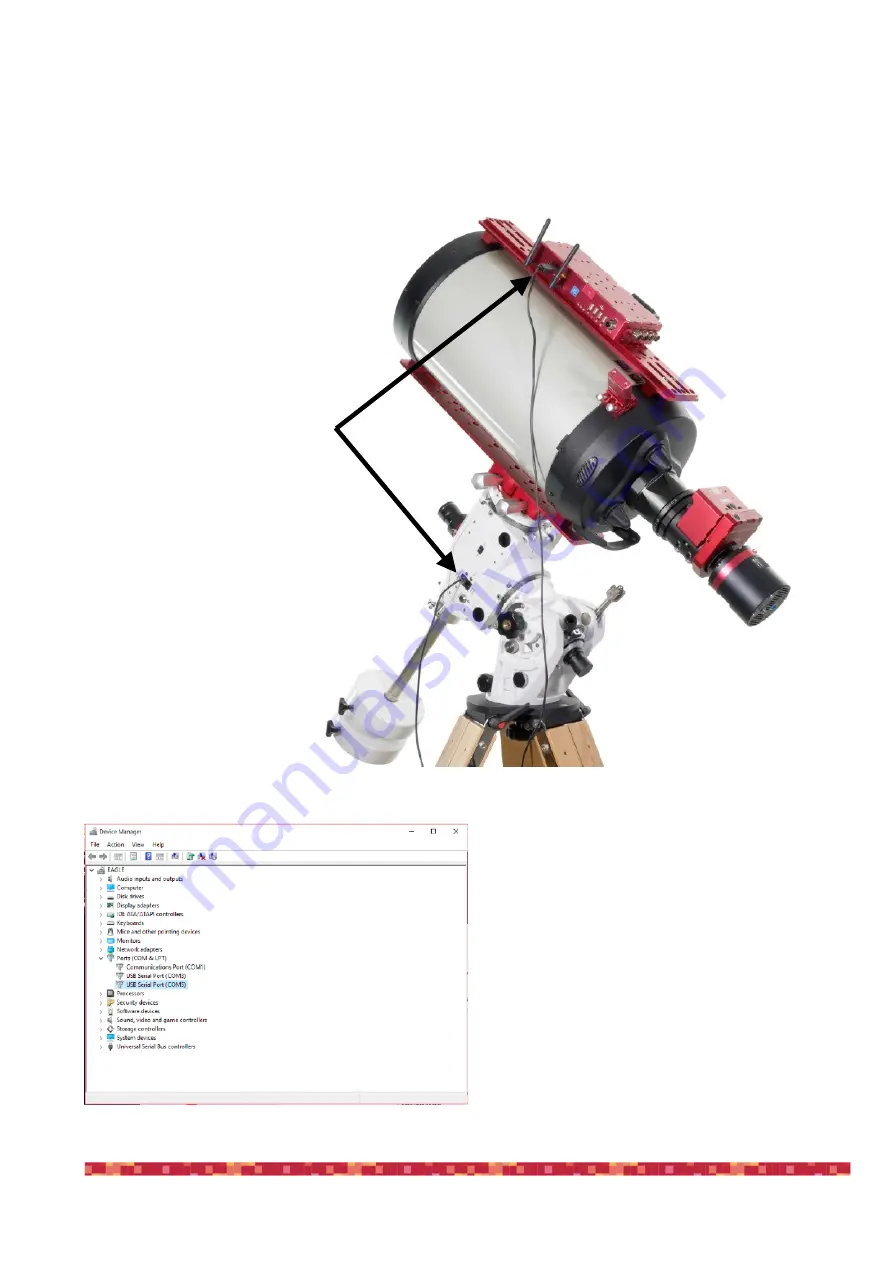
P r i m a L u c e L a b S . p . A .
E A G L E L E U s e r M a n u a l
For example, if you use a SkyWatcher mount, you may use the “EQMOD USB interface for SkyWatcher mounts” that directly
connects the mount electronics to the EAGLE using a USB port.
The “EQMOD USB interface for SkyWatcher mounts” comes
with an ASCOM driver that you need to install BEFORE star-
ting Cartes du Ciel planetarium software. The EQMOD crea-
tes a virtual COM port you need to know the number. In or-
der to do that, go to Windows Control Panel, then select
“System” and then “Device Manager”. In the window that
opens, double click on “Ports (COM &LPT)” and look at the
“USB Serial Port” number that opens (Please note: in Eagle
Observatory the COM1 and COM3 are used for other ap-
plications”). In our example, the EQMOD created a COM5
port.
p a g e 5 6
EQMOD cable directly
connects the HandPad
port of the SkyWatcher
mounts to the USB port
of the EAGLE















































