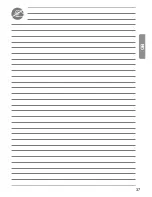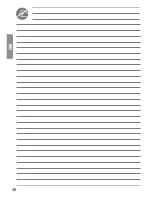25
GB
ON/OFF
AUTO
PROG
ON/OFF
AUTO
PROG
ON/OFF
AUTO
PROG
3
Parameter setting
3. Activate opening (from the usual distance)
using the remote control.
> The gate opens at nominal speed.
4. Once the gate is open completely:
- Wait for the required period of time.
- Activate closing by (shorter or longer)
pressing the remote control push-button again.
> Both leaves close almost simultaneously.
> Indicator AUTO emits light continuously.
The automatic mode is now active.
Switchover from automatic mode to sequential mode
To return to sequential mode (indicator AUTO is lit):
●
Put the remote control in the place indicated on the housing:
●
Press the transmitter push-button until the indicator AUTO goes out.
> Sequential mode is now active.
Summary of Contents for EASY WAY201
Page 1: ...DRIVE UNIT FOR SWING GATES EASY WAY 201 ...
Page 9: ...9 GB 6 5 7 5 10 5 13 10 Preparation for assembly Necessary tools ...
Page 37: ...37 GB ...
Page 38: ...38 GB ...
Page 39: ...39 GB ...