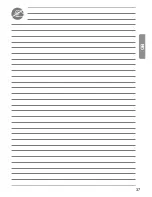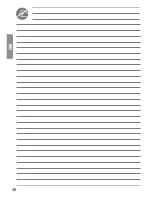26
GB
STOP
STOP
STOP
STOP
STOP
STOP
Operational use
Operation in sequential mode
Operation of complete opening mode
●
Press the remote control push-button long.
> Both leaves should open.
Repeated (shorter or longer) pressing results
in the closing of leaves.
Operation of opening mode for pedestrian
entry (if programmed)
●
Press the remote control push-button short.
> Only one leaf should open.
Repeated (shorter or longer) pressing results
in The closing of the leaf.
Operation in automatic mode
In automatic mode, pressing of the remote control push-button results in the gate opening.
Closing occurs automatically after the period of time preset by the user.
You can stop the gate in the open position
by short pressing of the remote control
push-button within the specified time.
Repeated pressing of the remote control
push-button results in the gate closing.
Operation of remote controls or transmitters with 3 push-buttons
Opening
by pressing
the push-button Up.
Stop
by pressing
of the middle push-button.
Closing
by pressing
the push-button Down.
Remote controls or transmitters with 3 push-buttons are not used to open for pedestrian entry.
Summary of Contents for EASY WAY201
Page 1: ...DRIVE UNIT FOR SWING GATES EASY WAY 201 ...
Page 9: ...9 GB 6 5 7 5 10 5 13 10 Preparation for assembly Necessary tools ...
Page 37: ...37 GB ...
Page 38: ...38 GB ...
Page 39: ...39 GB ...