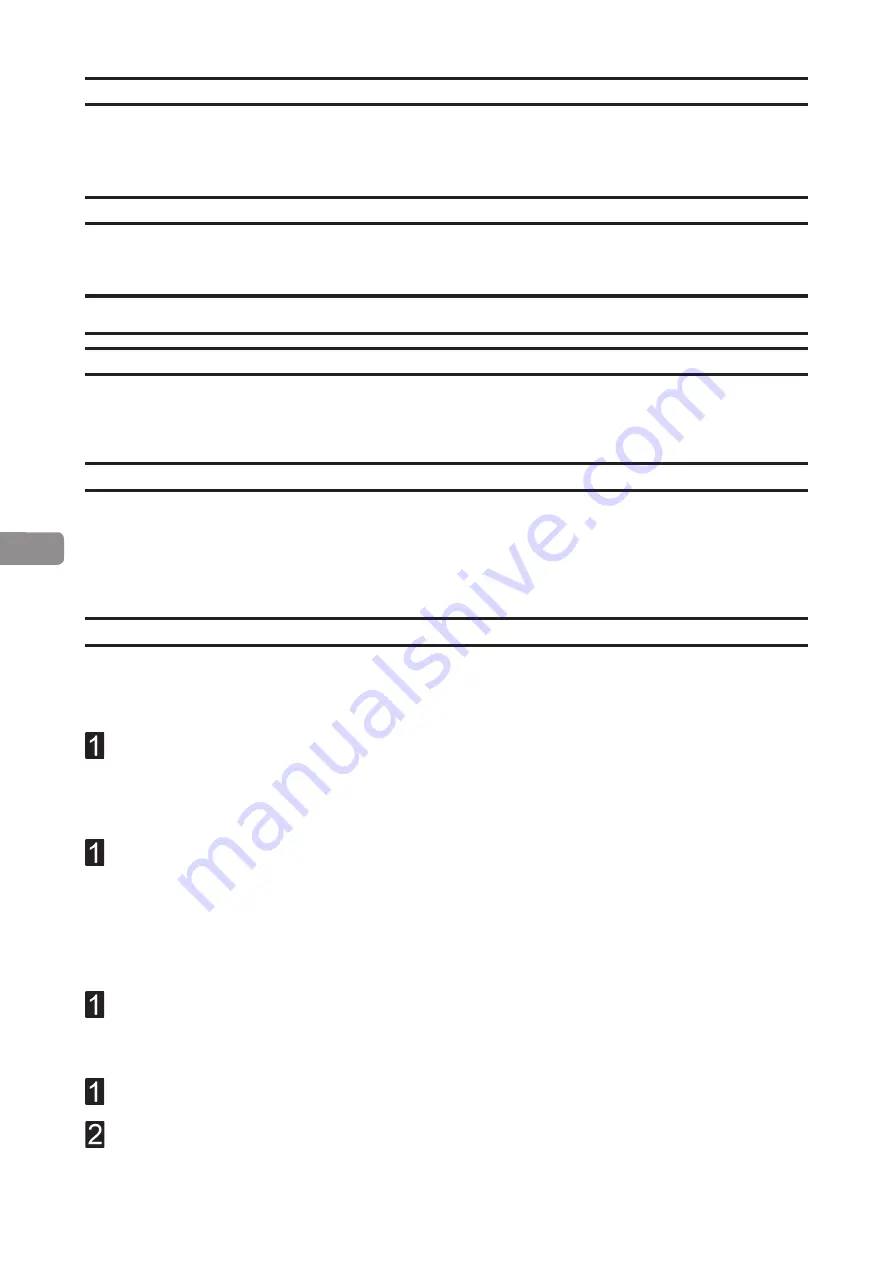
6
66
Load covers
Double feed
This message will be displayed when the Cover Feeder detects that more than one cover
was fed from the cover bin. If more than one cover was fed, check cover loading according to
section 2. Making Booklets. If the covers that are fed are thick, with dark print or with mixed
prints on the covers, double feeding may be displayed even if that is not the case. Turn off
double sheet detection according to section 3. Tools.
Misfeed
This message will be displayed when the Cover feeder could not feed a cover from the paper
bin. Check cover loading according to section 2. Making Booklets. If problem persists, clean
separator pad according to section 7. REMARKS.
Cover feeder fault codes
Trim bin full
This message will be displayed when the trim bin is full or when a trim strip, due to static
electricity, is prevented from falling down into the trim bin. Empty the trim bin and remove loose
trim strips from inside the Trimmer. See section 1. Basics for how to remove the trim bin.
Close trimmer belts
This message will be displayed when the belts at the outfeed area of the Trimmer is not in
correct position. Open cover and set Trimmer belts to their lower position. Close cover.
Code 43-9001 is displayed when covers run low.
If you wish to continue production:
Load more cover sheets according to section 2. Making Booklets.
Code 43-9001 will extinguish and copier will start.
If you wish to continue production, using up the cover sheets that are loaded:
Press ESC. Code 43-9001 will extinguish and copier will start.
Code 43-1001 is displayed when covers are empty.
If you wish to continue production:
Load more cover sheets according to section 2. Making Booklets.
If cover job is finished and you wish to run a new job without covers:
Select Cover Off in the Cover menu.
Open and Close BM30 Top Cover.
Summary of Contents for BOOKLET MAKER Pro 30
Page 6: ...Page intentionally blank...
Page 10: ...10 Page intentionally blank...
Page 21: ...21 1 RCT 30 2 3 4 1 Top cover 2 Infeed slot 3 Upstream docking assembly 4 Slide door...
Page 32: ...1 32 Consumables To reorder staples please use following part numbers XNA 8R3838 XE 8R3839...
Page 34: ...1 34 Page intentionally blank...
Page 62: ...62 Page intentionally blank...
Page 80: ...7 80 Cleaning the paper path sensors 5x continues Rotator sensor Registration sensor...
Page 84: ...7 84 Page intentionally blank...
Page 92: ......































