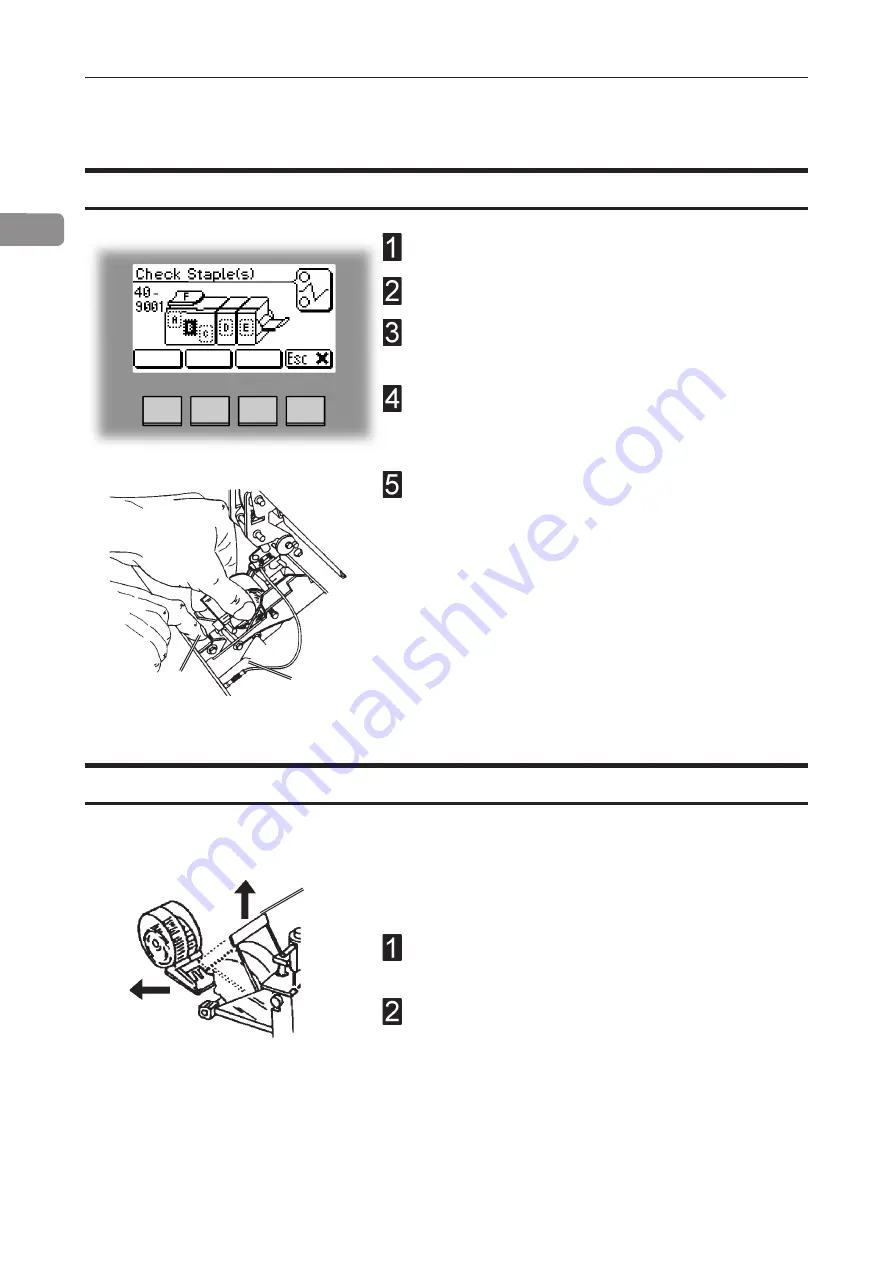
1
30
The staple cartridge contain approximately 5000 staples
per cartridge. Cartridge may be removed either for
replacement or for clearing jams.
Raise the handle (C) on the staple cartridge locking
lever.
Remove the staple cartridge from the stapler head
by sliding it away from the stapler head.
Check staples, Staple cartridge and stapler head
Open the top cover.
Remove the set of paper.
Disconnect the staple indication lead (A) from the
socket.
Hold the stapler head in place, press the release
latch (B) to release the rear end of the stapler head
and lift up this end.
Lift out the head, allowing it to rotate around the
front end. The stapler assembly is spring loaded
and will follow the rotation of the stapler.
Removing stapler head
A
B
C
Removing staple cartridge
Summary of Contents for BOOKLET MAKER Pro 30
Page 6: ...Page intentionally blank...
Page 10: ...10 Page intentionally blank...
Page 21: ...21 1 RCT 30 2 3 4 1 Top cover 2 Infeed slot 3 Upstream docking assembly 4 Slide door...
Page 32: ...1 32 Consumables To reorder staples please use following part numbers XNA 8R3838 XE 8R3839...
Page 34: ...1 34 Page intentionally blank...
Page 62: ...62 Page intentionally blank...
Page 80: ...7 80 Cleaning the paper path sensors 5x continues Rotator sensor Registration sensor...
Page 84: ...7 84 Page intentionally blank...
Page 92: ......






























