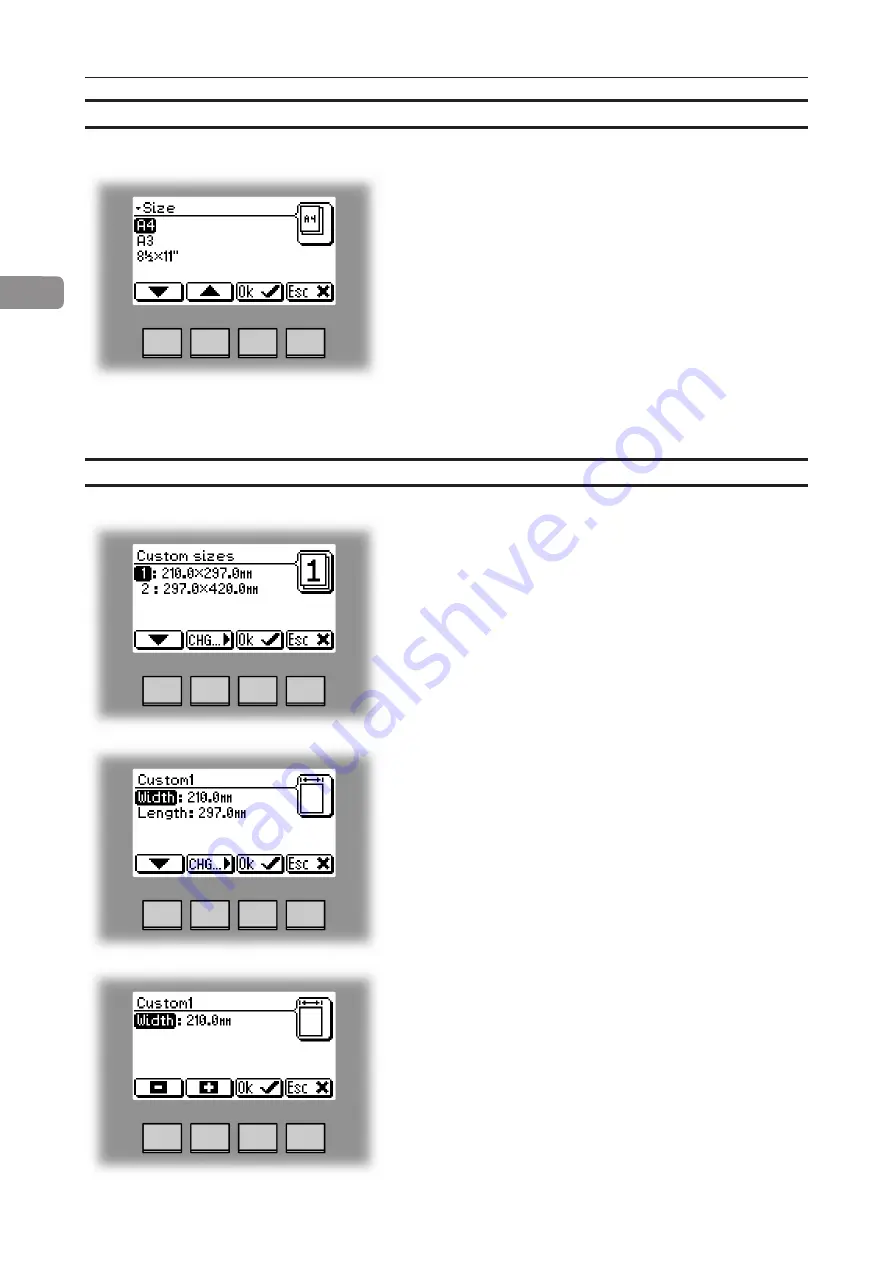
2
36
The paper size can now be changed in increments of
0.1 mm or approx.. 0.01 inches. Press the [OK] button
to confirm.
Four different custom paper sizes can be stored.
Custom paper size
Select Size and press the [Change] button to display
the preprogrammed paper sizes.
Scroll down to Custom sizes, by pressing the [arrow]
button, and press the [OK] button. Select the custom
paper size you want to use and press the [OK]
button.
If you want to adjust, select the custom paper size you
want to change and press the [Change] button. Select
Width or Length with the [arrow] button and press the
[Change] button.
Selecting standard paper sizes, continues
If a RCT 30 is installed there is a selection of ready
made job setups to facilitate quick and easy setup to
process oversizes to nominal sizes. These are named
with the suffix T like in SRA3T, SRA4T, 12”x18”T and
9”x12”T. The assumption for 12”x18T is that 12”x18” is
printed and that it should be cut down to 11x17 which
in turn results in a finished booklet of 8.5” x 11”. The
assumption for 9”x12T is that 9”x12” is printed LEF and
that it should be cut down to 8.5” x 11 which in turn
results in a finished booklet of 4.25” x 5.5”.
For smaller sizes, possible to rotate, the assumption
also includes that they are printed LEF. Rotation will be
selected by default when these T-sizes are selected.
Selection of Creaser mode is NOT a part of these ready
made jobs, and must always be done manually.
Summary of Contents for BOOKLET MAKER Pro 30
Page 6: ...Page intentionally blank...
Page 10: ...10 Page intentionally blank...
Page 21: ...21 1 RCT 30 2 3 4 1 Top cover 2 Infeed slot 3 Upstream docking assembly 4 Slide door...
Page 32: ...1 32 Consumables To reorder staples please use following part numbers XNA 8R3838 XE 8R3839...
Page 34: ...1 34 Page intentionally blank...
Page 62: ...62 Page intentionally blank...
Page 80: ...7 80 Cleaning the paper path sensors 5x continues Rotator sensor Registration sensor...
Page 84: ...7 84 Page intentionally blank...
Page 92: ......






























