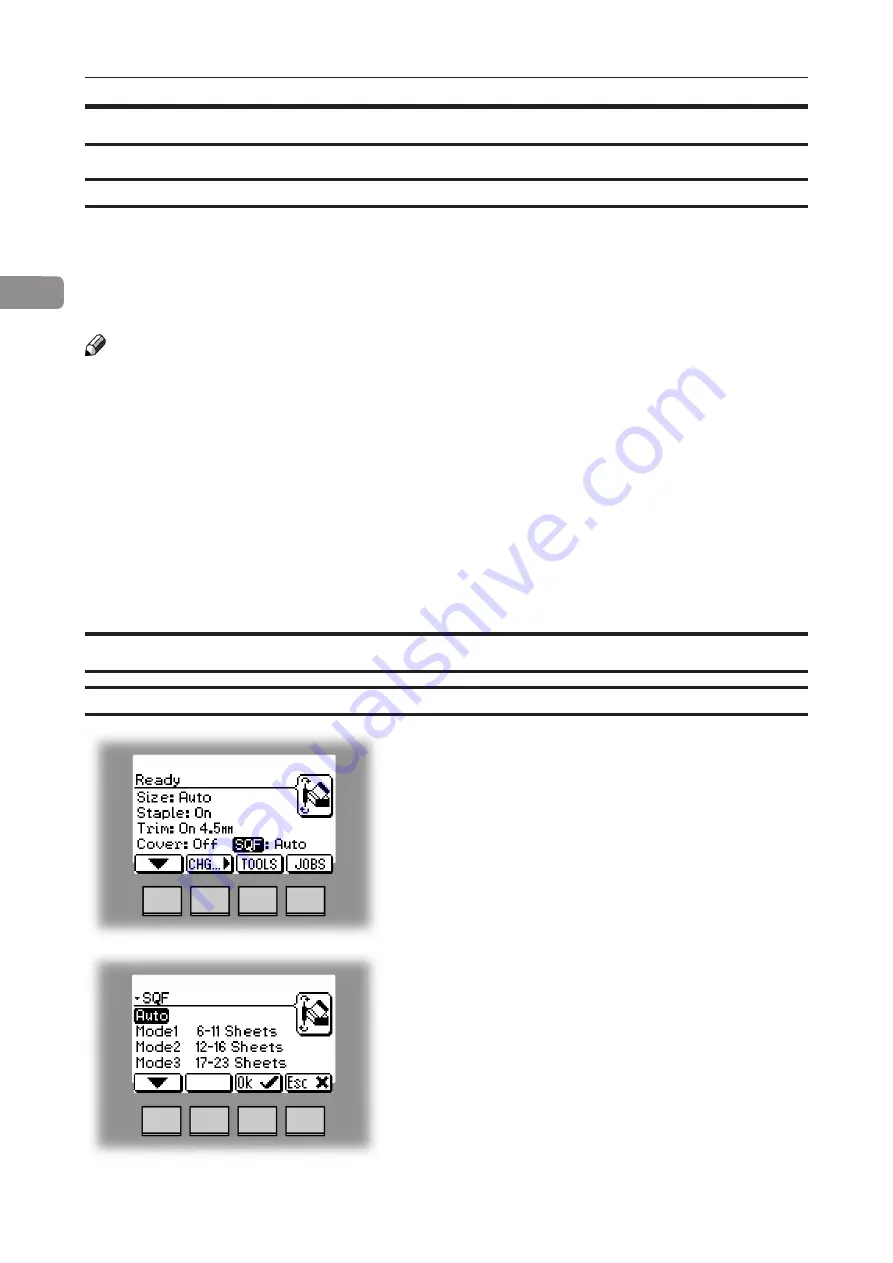
2
40
Square Folding
General
The Square Folder has six different settings. It can be set to [Auto], [Mode 1], [Mode 2],
[Mode 3], [Mode 4] or [Off].
In [Auto] mode, the Booklet Maker detects how many sheets there are in the booklet, and
automatically set the Square Folder to the correct mode.
Note
When the Square Folder is set to [Auto] and the booklet has less than approximately 6
sheets/booklet, the Square Folder will bypass the Square folding action, transporting the
booklet out to the Belt stacker.
Use the manual modes to override the auto function. There are four different manual modes
to select from.
Mode 1:
Approximately 6 to 11 sheets. Decreased amount of square forming.
Mode 2:
Approximately 12 to 16 sheets. Medium amount of square forming.
Mode 3:
Approximately 17 to 23 sheets. Increased amount of square forming.
Mode 4:
Approximately 24 to 30 sheets. Maximum amount of square forming.
Select [Off] to bypass the Square Folder.
Always select Square Folder mode manually when hand feeding.
Setting Mode
Procedure
From the Ready screen, scroll down to SQF and press
the [Change] button.
Select [Auto], [Mode 1], [Mode 2], [Mode 3], [Mode
4] or [Off] with the [arrow] button and press the [OK]
button.
Summary of Contents for BOOKLET MAKER Pro 30
Page 6: ...Page intentionally blank...
Page 10: ...10 Page intentionally blank...
Page 21: ...21 1 RCT 30 2 3 4 1 Top cover 2 Infeed slot 3 Upstream docking assembly 4 Slide door...
Page 32: ...1 32 Consumables To reorder staples please use following part numbers XNA 8R3838 XE 8R3839...
Page 34: ...1 34 Page intentionally blank...
Page 62: ...62 Page intentionally blank...
Page 80: ...7 80 Cleaning the paper path sensors 5x continues Rotator sensor Registration sensor...
Page 84: ...7 84 Page intentionally blank...
Page 92: ......






























