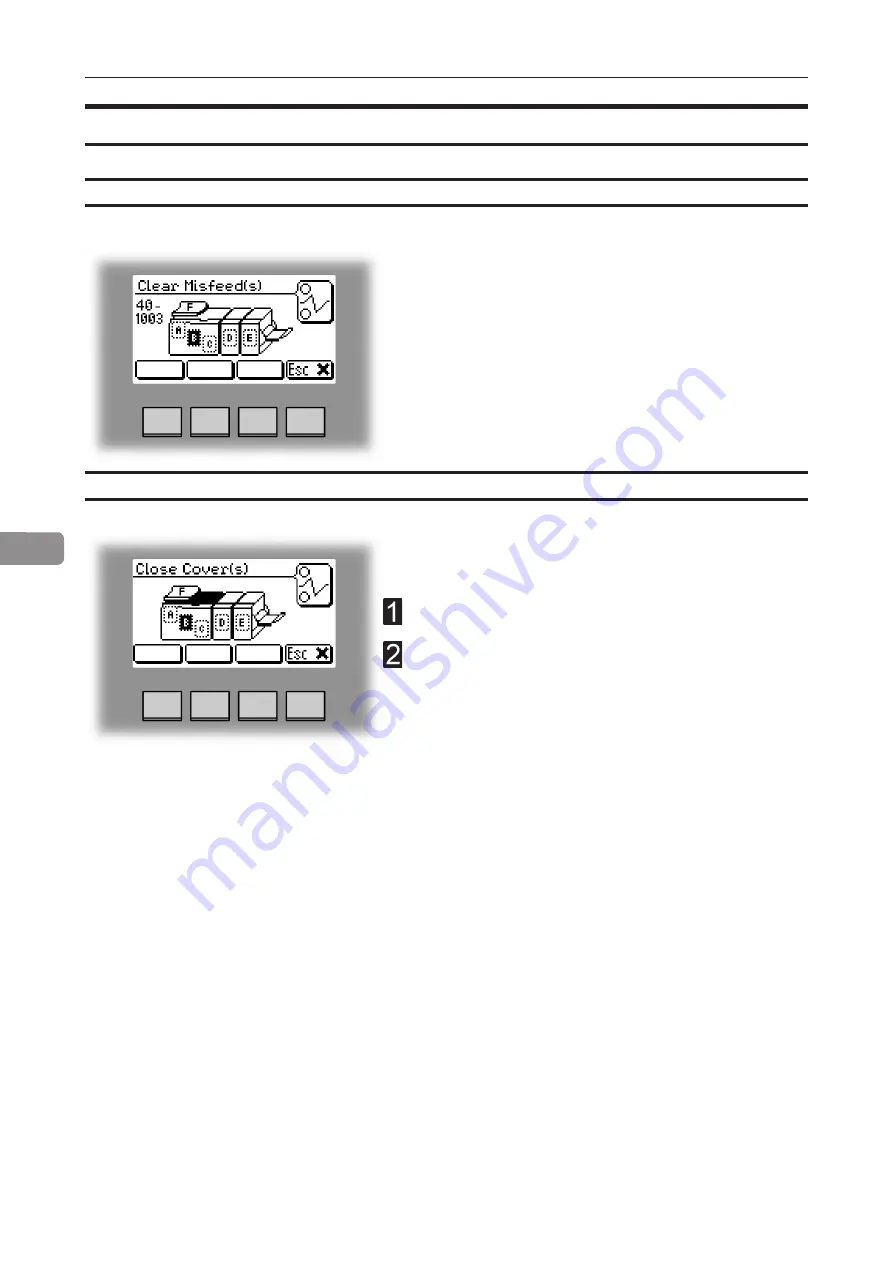
6
64
General fault codes
Clear Misfeed(s)
In general, fault codes indicate a misfeed condition.
When a misfeed occurs, the message “Clear Misfeed(s)”,
a code and the jam area will be displayed. See section
5. Clearing Misfeeds, for how to clear a misfeed.
Close cover(s)
When the message “Close Cover(s)” is displayed any
of the interlock switches are actuated.
Check that the top cover is in down position.
Make sure that the cover of the Belt Stacker is in
normal position, see section 5, Clearing Misfeeds,
Exit area.
Summary of Contents for BOOKLET MAKER Pro 30
Page 6: ...Page intentionally blank...
Page 10: ...10 Page intentionally blank...
Page 21: ...21 1 RCT 30 2 3 4 1 Top cover 2 Infeed slot 3 Upstream docking assembly 4 Slide door...
Page 32: ...1 32 Consumables To reorder staples please use following part numbers XNA 8R3838 XE 8R3839...
Page 34: ...1 34 Page intentionally blank...
Page 62: ...62 Page intentionally blank...
Page 80: ...7 80 Cleaning the paper path sensors 5x continues Rotator sensor Registration sensor...
Page 84: ...7 84 Page intentionally blank...
Page 92: ......































