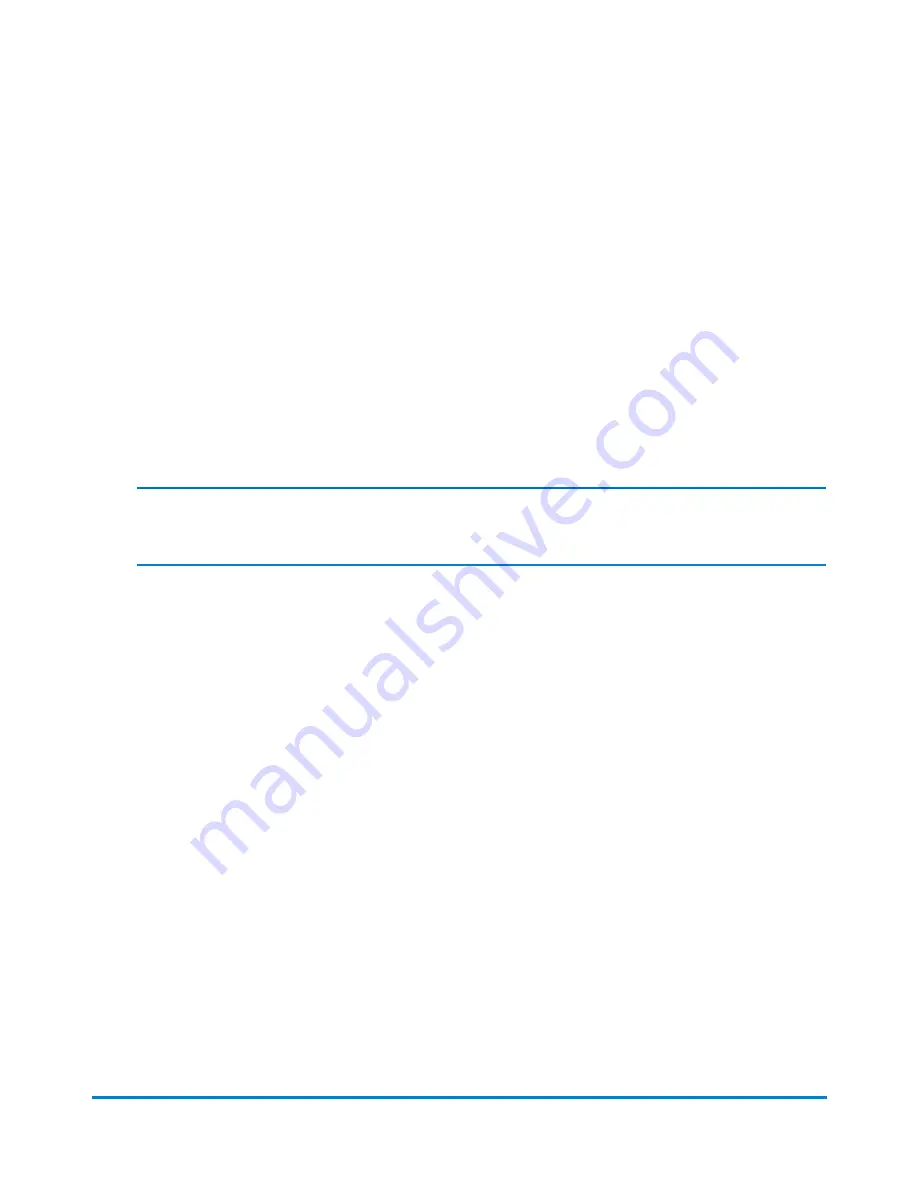
Setting the Batch Counter
l
Batch Counter On
- If the batch counter is turned on, it allows pre-defined batches of finished
mailpieces to be automatically processed. When the batch is complete, the inserter automatically
stops.
l
Batch Counter Off
- If the batch counter is not turned on, the display counter counts the number
of items processed until you tap
Reset Counter
. Tap the
Start
button to begin processing the
next batch of mailpieces.
To set the batch counter:
1. Tap the
+
and
–
buttons to toggle the batch mode to
On
or
Off
.
NOTE
: If the batch counter is set to on, the inserter prompts for batch quantity. The default
quantity is 50, but any value can be selected up to 999 by tapping the
+
and
–
buttons.
2. Tap the
>>
button to accept the setting.
Product Overview
Pitney Bowes
Relay™ 2500, 3500, 4500 User Guide
December, 2018
Page 61 of 174
Summary of Contents for Relay 2500
Page 4: ...This page intentionally left blank ...
Page 8: ...1 Safety In this section Safety Information 2 Warning Labels and Cautions 4 ...
Page 12: ...2 Product Overview In this section Product Overview 6 Relay Inserter Component Overview 8 ...
Page 99: ...This page intentionally left blank ...
Page 171: ...This page intentionally left blank ...
Page 172: ...11 Specifications In this section Material Specifications 166 Inserter Specifications 172 ...






























