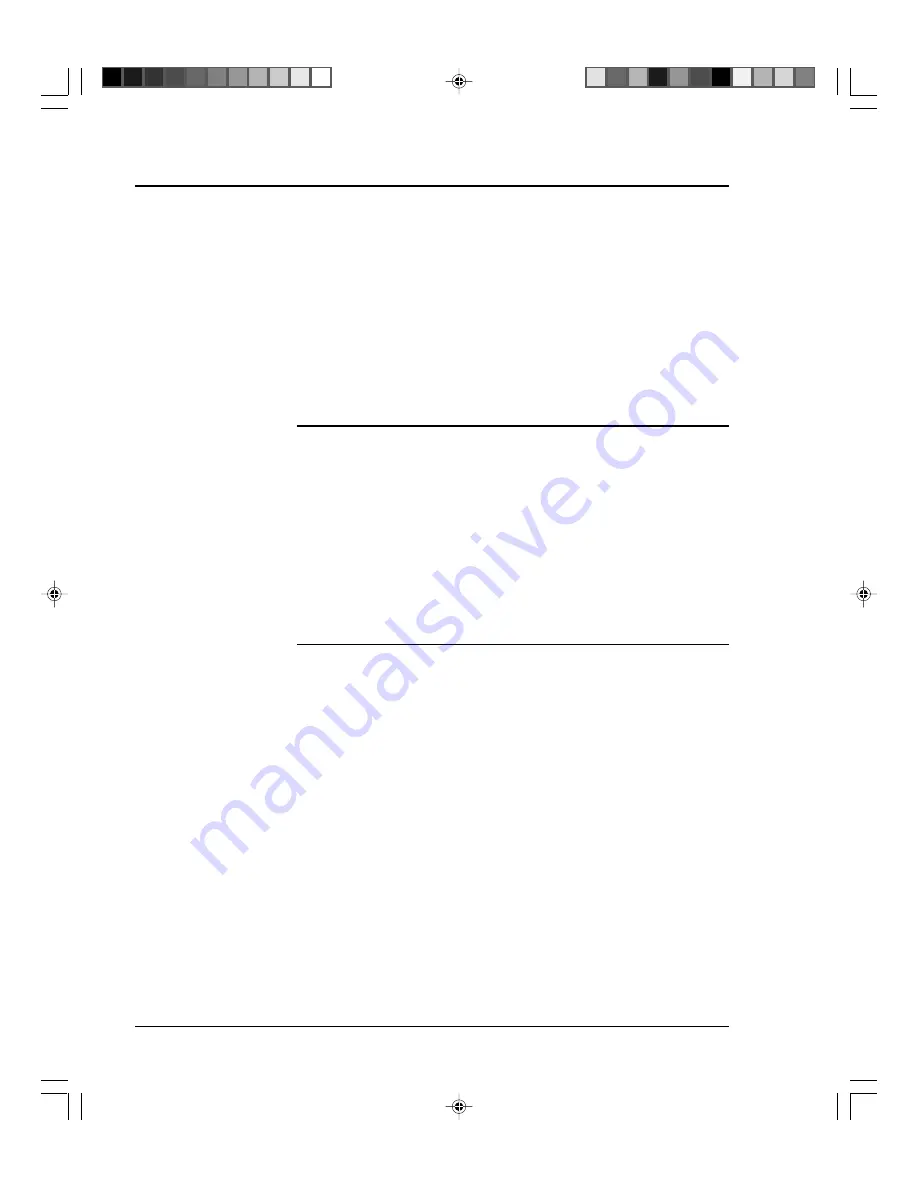
6-4
Pitney Bowes DA500/DA550 Operator Guide
6 • Troubleshooting
Problem
Unwanted Bolding
Reason:
Escape sequence turning on bold or bold
selection in printer's menu options is set to bold.
Solution:
Turn off bolding in software and/or turn bold
selection in printer menu OFF. See Appendix A
for instructions. If problem still exists, call Pitney
Bowes for service.
Problem
Addresses "Walking"
Reason:
Incorrect Address Setup.
Solution:
Count carriage returns and line feeds and adjust
Lines Per Address to the same number. Also
check line termination: Typical, CR=CR; LF=LF.
Other choices, (CR=CR+LF;LF=LF), (CR=CR;
LF=CR+LF), (CR=CR+LF;LF=CR+LF), double
spacing.
Problem
No Communications; Printer Does Not
Respond
Reason:
Incorrect print driver, bad parallel or serial cable,
bad printer controller board.
Solution:
Use DA500/DA550 print driver; replace parallel
or serial cable. Make sure cable connections are
tight, and that they are correct. Refer to serial
pin diagram on the next page. If the problem still
persists, call Pitney Bowes for service.
Clear memory (pg A-16).
Cycle power.
Print Quality
Problems
(continued)
Interface
Problems
















































