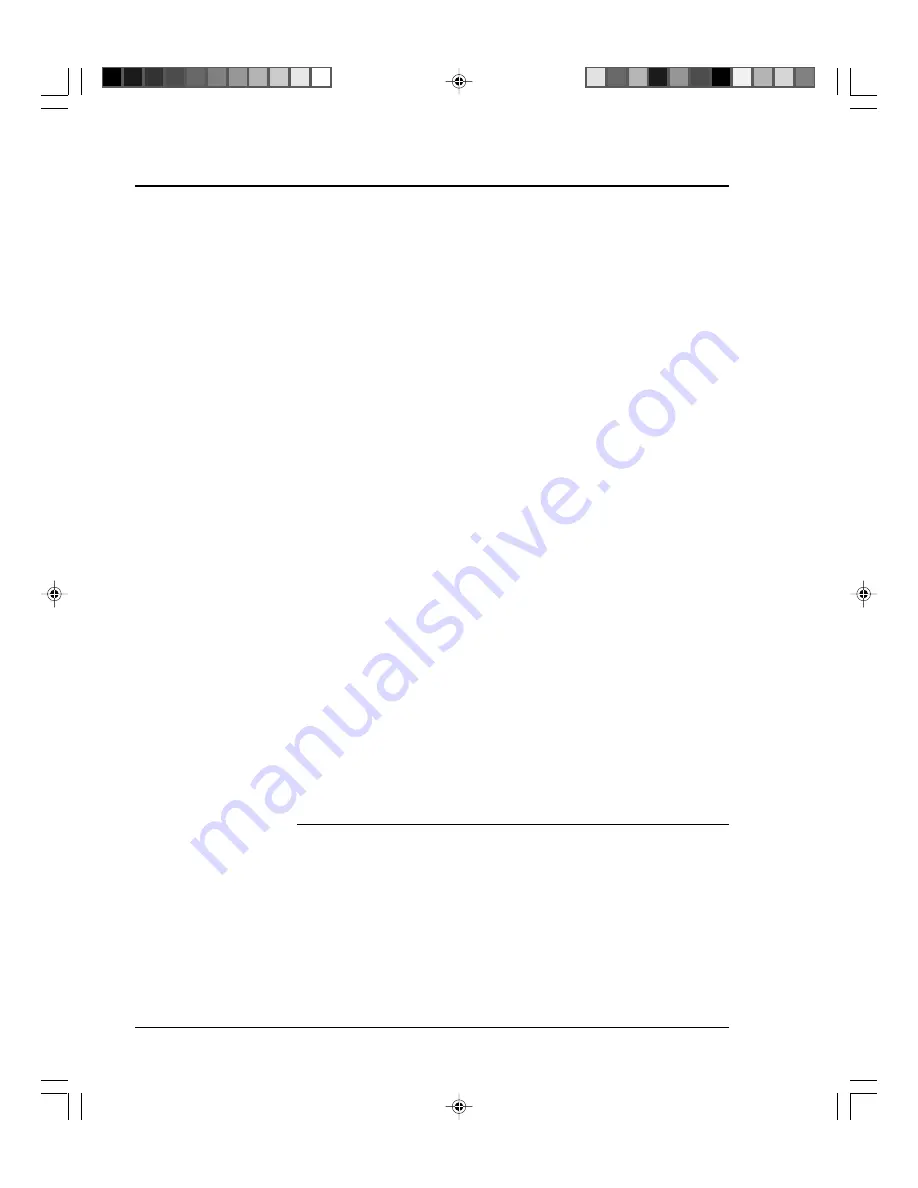
3-4
Pitney Bowes DA500/DA550 Operator Guide
3 • DA500/DA550 Basics
Other printer features include:
•
Ink Jet technology with shuttling head.
•
Interface to a standard IBM® compatible com-
puter.
•
Prints a USPS POSTNET certified bar code.
•
LCD menu display available in seven languages.
•
Memory capable of storing up to eight jobs.
•
Printing virtually anywhere on an envelope.
•
Graphic printing capability.
Setting up a print job means adjusting the printer to
accommodate the width, height, thickness and weight of
your material.
There are two things that determine how reliably your
printer feeds: the setup adjustments and the quality of
your material. A good setup minimizes misfeeds and jams.
And your printer will perform at its best when you run
material that falls within our published specifications.
Please see Appendix B for complete material specifica-
tions.
The figure on the next page calls out key machine compo-
nents, each of which is briefly described in the text that
follows. Refer to the figure on the next page for compo-
nent location.
Setting Up A
Job
1. H-Block Separators
Adjust to the thickness of your material. The gap between
the H-Block separator fingers and the feed rollers should
be just enough to allow a single piece to feed through the
printer.
Printer
Features
(continued)
















































