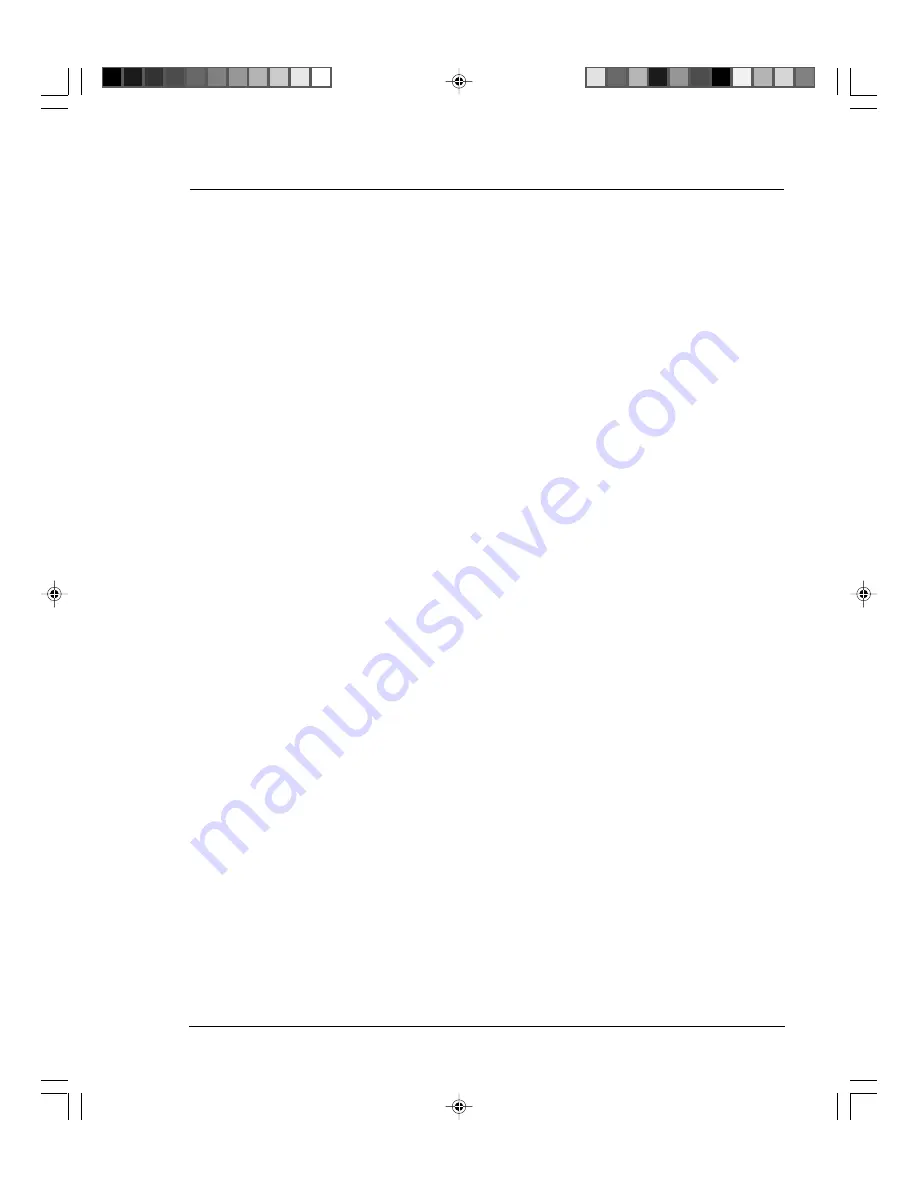
Appendix A • Control Panel Menus
Pitney Bowes DA500/DA550 Operator Guide
A-35
9. Auto
Envelope Eject
Use this option to automatically eject the last envelope
in your job.
To use this option:
1. Press the + or – buttons to scroll through the
Setup Menu options until 9. AUTO ENVELOPE
EJECT appears on the LCD panel.
2. Press the Enter button to select this option.
3. Press the + button (ON) or the - button (OFF).
4. Press the Menu button to back out of the menu
until the printer displays “OFF LINE ”. Then,
press the ON LINE button to enable the printer.






























