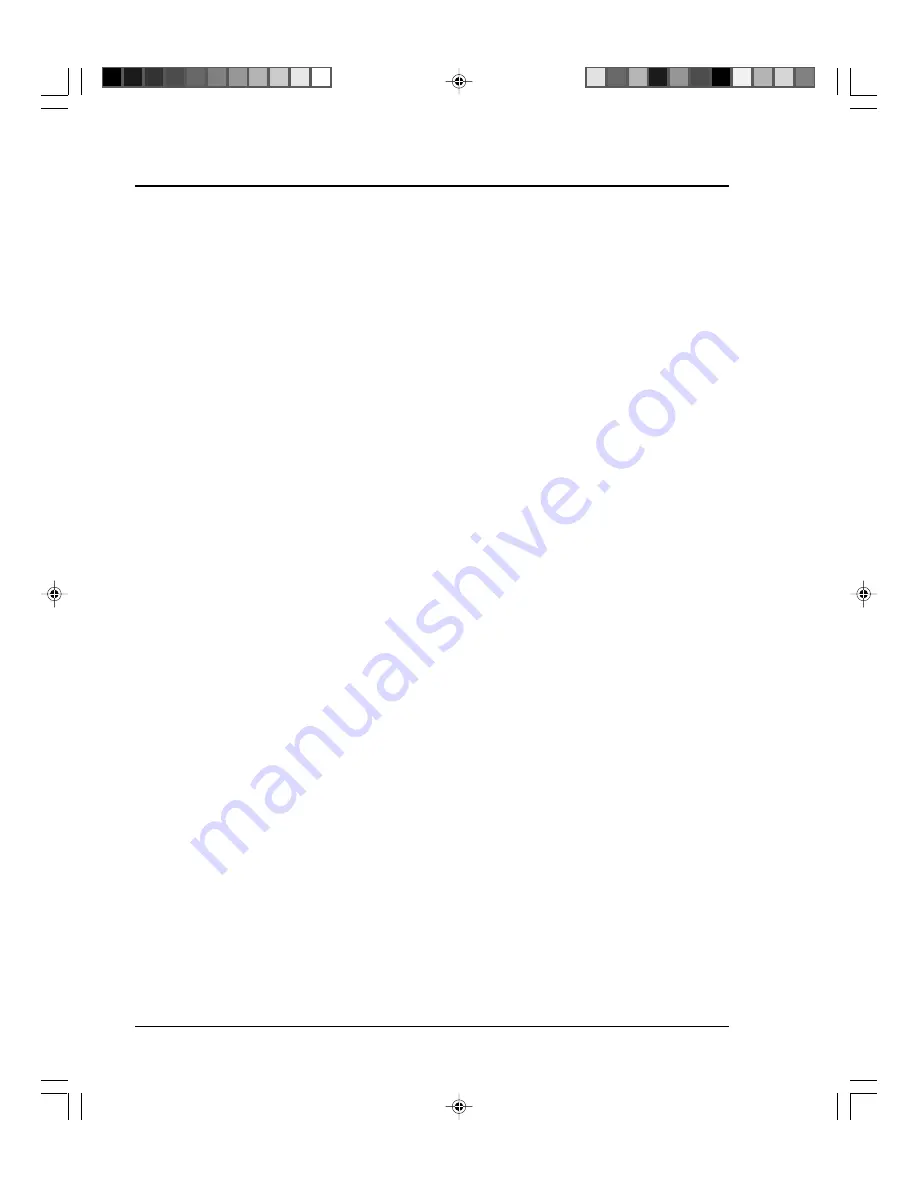
2-12
Pitney Bowes DA500/DA550 Operator Guide
2 • Setting Up the DA500/DA550 Printer
1. Connect the female end of the power cord to the
power receptacle in the interface panel. Refer to
the figure on page 2-10.
2. Plug the male end of the power cord into a
grounded outlet. Please review the safety informa-
tion on pages
2-9 and 2-10.
6. Turn Power ON.
Once you've connected the cable, press the printer’s
power switch to the “|” (ON) position. The switch is lo-
cated next to the power cord receptacle.
When you turn the printer on:
•
The LCD menu shows the "STARTUP" and "INI-
TIALIZING" screens.
•
After the print head carriage moves to the right and
parks in the maintenance station, the LCD shows
the "ON LINE" screen.
5. Connect the Power Cord
Connecting to
Power
Turning On
the DA500/
DA550






























