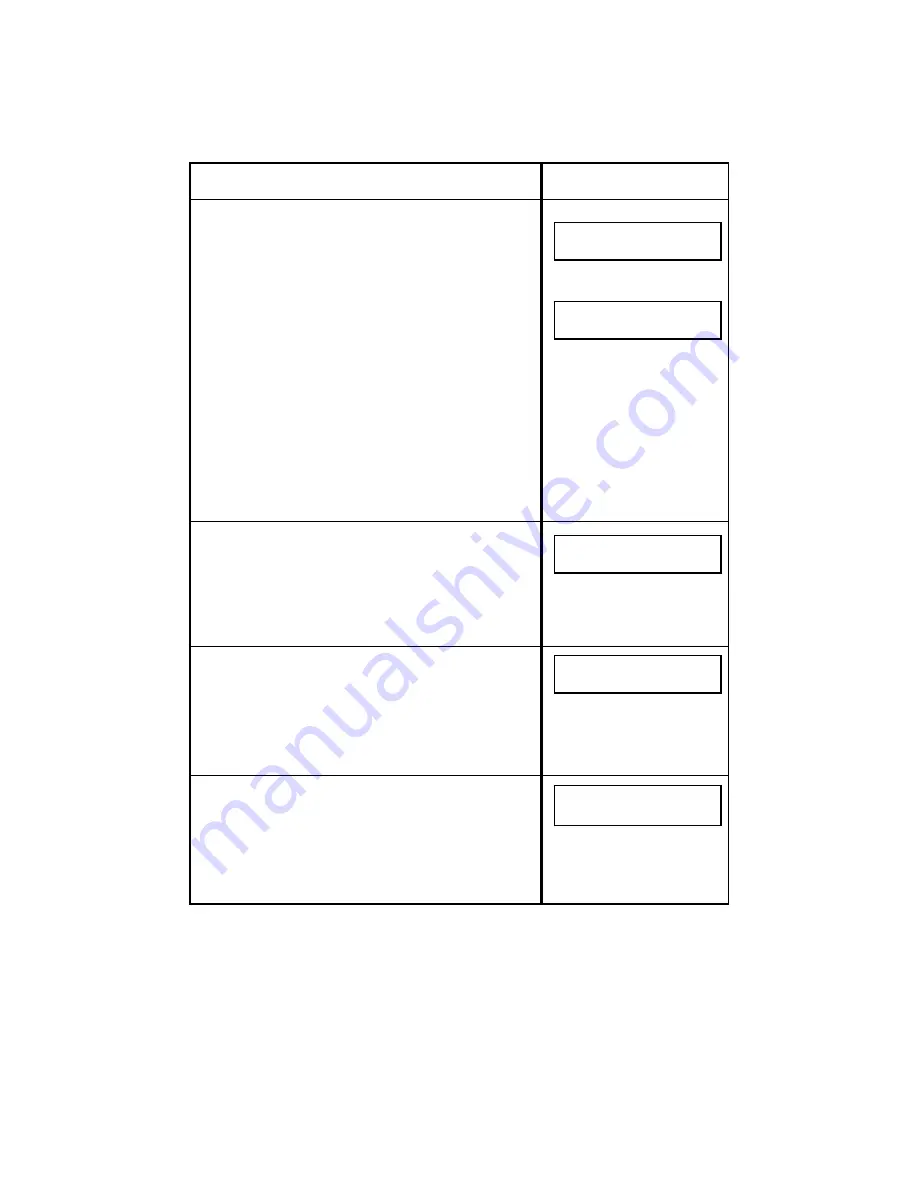
61
Do This
6. Enter a name for the Speed Dial number, (up to 16
characters total). If you don't want to name the Speed
Dial number, press NO and to go Step #8 below. The
Speed Dial name can be either alphabetical, numerical,
or special symbol characters, or a combination of all
three. Use the alphabetical One Touch Keys to enter A-
Z characters. Use the Numeric Keypad to enter
numerical characters.
Example: ATLANTA
Press the MODE Key if you want to select extra
symbols. Use the Cursor Keys to place the cursor over
the desired symbol, then press YES. To return to
alphabetical and numerical characters, press MODE
once again.
NOTE: A "NAME" could be a company name, a
department name or an individual's name. When you
program a name, it will appear at the top of all transmitted
pages. This allows you to send a personalized TO/FROM
header with all transmissions.
7. Press YES when the "NAME" is complete
8. Press YES if the fax number you entered will be a Relay
Station or NO if you want to enter another Speed Dial
number.
NOTE: See Section 6.4 for information on Relay
Functions.
9. Press YES if you want the system to update the Speed
Dial entries that you have stored in a One Touch Key or
P-Key. If not, press NO. (See Section 5.2 to set One
Touch Keys).
NOTE: If NO is pressed, the number will be deleted from
any One Touch Key in which it was previously stored.
This Happens
This display will not appear
unless the selection has
been set to ON in the Service
Mode.
The display only appears if
the Speed Dial number is
already resident in one or
more One Touch Keys (List).
ENTER NAME
001=ATLANTA
+=><!@*^&(),:-/#?
001=ATLANTA
RELAY STATION?
UPDATE ONE TOUCH?
ENTER YES OR NO
ENTER SPEED DIAL #
■
=
Summary of Contents for 9930
Page 2: ...Operator s Guide Model 9930 ...
Page 19: ...3 2 Operator Control Panel 7 ...
















































