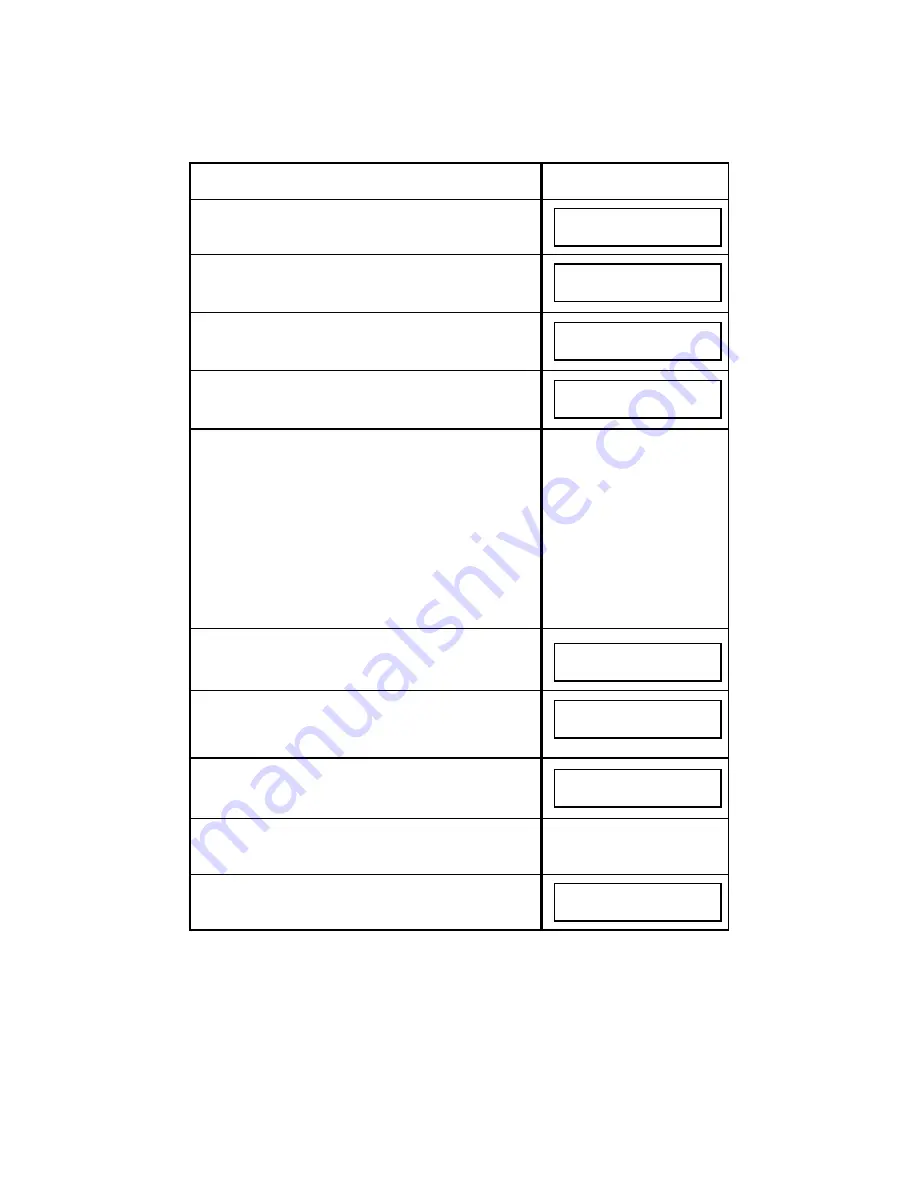
92
Do This
8. Press YES to set Transmit ID.
9. Press YES. If Multiple ID feature has been turned OFF
(01-24) will not appear.
10. Enter 00 for Default
11. Press YES.
12. When you transmit a document, the Transmit ID (or
TTI), date, time and page number appears on the
leading edge of the copy received at the remote
location. This helps identify you to the receiver and
also appears on the automatic cover page when
selected.
Enter or change the Model 9930 ID by using the
Alphabetical or Numerical Keys (up to 21 characters).
Program this as you would a Speed Dial name. (See
Section 5.1.1, Step #6). The Transmit ID can be either
alphabetical, numerical, or special symbol characters
or a combination of all three.
13. Press YES when Default ID is complete.
14. If Multiple ID has been activated, Enter 01, 02, 03, up
to 24 to program other Transmit ID's using
Alphabetical or Numerical keys as in Step # 11.
When finished entering ID's, press NO.
15. Press YES.
16. Enter the new telephone number, (up to 20 digits), of
the phone number that your Model 9930 is installed
on.
17. Press YES when the telephone number is complete.
This Happens
The ID appears in the display
as you enter it.
The telephone number
appears in the display as you
enter it.
SET TRANSMIT ID?
ENTER YES OR NO
ENTER ID# _ _
(00=DEFAULT, 01-24)
SET DEFAULT ID?
ENTER YES OR NO
ENTER DEFAULT ID?
_ _ _ _
ENTER ID# _ _
(00=DEFAULT, 01-24)
SET FAX TEL NUMBER?
ENTER YES OR NO
ENTER FAX TEL #
_
SET POLLING PASSCODE
ENTER YES OR NO
Summary of Contents for 9930
Page 2: ...Operator s Guide Model 9930 ...
Page 19: ...3 2 Operator Control Panel 7 ...






























