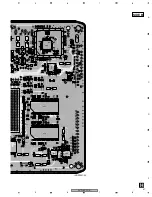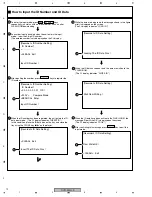DVR-533H-S
66
1
2
3
4
1
2
3
4
C
D
F
A
B
E
SERVICE MODE MAP
Operation
ESC
STEREO
Mode / Name
DISP
DIG/ANA
CPRM ID number and data setting
< First screen >
Version info, etc
< First screen subscreen 1 >
Simple diagnosis of the RF level
< Fifth screen subscreen 2 >
VR-Playback-Related Error Logs
< First screen subscreen 2 >
Simple error rate Measurement
< First screen subscreen 3 >
HDD information
< First screen subscreen 4 >
OSD Filter setting
CHP/TIM
DIG/ANA
1
1
2
Video Adjustment For Specific Area
1
General Setting mode
2
Specific-channel Setting mode
Firmware Download
1
Holding user setting V data
2
Shipping mode
2
DIG/ANA
DIG/ANA
DIG/ANA
DISP
2
2 times
SEARCH
< Second screen subscreen 3 >
writer maintenance information of
ATA/ATAPI DEBUGOSD
< Second screen subscreen 4 >
LD degration judgement of
ATA/ATAPI DEBUG OSD
DIG/ANA
DIG/ANA
DISP
4
3 times
DIG/ANA
< Fourth screen subscreen 4 >
VR-Recording-Related Error Logs
SEARCH
DISP
3
DIG/ANA
DV Service Mode
CX
0
1
HDD check mode
DISP
5
REP.B
ESC
HDD/DVD
REP.B
PLAY
ESC
(HDD)
DVD
HDD
HDD/DVD
HDD/DVD
Aging mode (DVD)
REP.B
ESC
Aging mode (HDD)*4
Load the
Recordable
Disc
Select the
Recordable Input
Function
Play
(*3)
Recording stop(*3) , then press
Open/Close(*3)
Load the
DL Disc(*2)
to tray
*1 Remote control unit supplied with the unit
*2 DL Disc : Download Disc
*3 Key on the front panel
*4 By running change, how to enter the HDD Aging Mode is aktered to the steps below.
keys in that order.
Press
753159852
EPG Reception check Mode
then, press
, push cursor up key twice
DISP
7
EPG Service Mode
TV GUIDE
LISTINGS
SET UP
Change system settings
(*1)
On screen setting
Summary of Contents for DVR-531H-S
Page 17: ...DVR 533H S 17 5 6 7 8 5 6 7 8 C D F A B E ...
Page 41: ...DVR 533H S 41 5 6 7 8 5 6 7 8 C D F A B E I CN4501 To HDD CN9014 H 4 5 ...
Page 47: ...DVR 533H S 47 5 6 7 8 5 6 7 8 C D F A B E SIDE B SIDE B TUNB ASSY A A A CN101 VNP2004 A ...
Page 59: ...DVR 533H S 59 5 6 7 8 5 6 7 8 C D F A B E SIDE B SIDE B I I POWER SUPPLY UNIT I ...