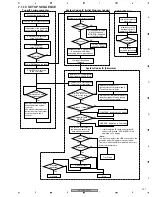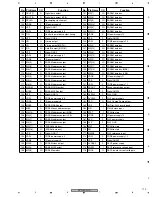DVR-533H-S
105
5
6
7
8
5
6
7
8
C
D
F
A
B
E
4
Execute the Ext (Extended) Self-Test.
Press the "3" key while the menu screen is displayed, then the "2" key on the remote control unit for servicing.
The Extended Self-Test starts. The percentage remaining of the test is displayed on the screen, and the test is
terminated when the percentage reaches 00%. Check whether or not an error has occurred after the test is finished.
To return to the menu screen, press the "Clear" key.
Example: No error
Example: With an error
Diagnosis results
• Without an error: ". . . Completed" is displayed.
If no error occurs up until this stage, HDD operations are normal except for writing operations.
If the unit has a failure in HDD playback, a block other than the HDD may be in failure.
If the unit's failure is in HDD recording, however, the next HDD Read/Write Check must be executed to test
writing operations.
• With an error: ". . . Error" is displayed.
Look at the number in Test Result.
If the place value for tens is 1 or 2, execute the Ext Self-Test again.
If it is from 3 to 7, the HDD must be replaced.
Note:
If the result of the second test is the same, replacement of the HDD is required.
Summary of Contents for DVR-531H-S
Page 17: ...DVR 533H S 17 5 6 7 8 5 6 7 8 C D F A B E ...
Page 41: ...DVR 533H S 41 5 6 7 8 5 6 7 8 C D F A B E I CN4501 To HDD CN9014 H 4 5 ...
Page 47: ...DVR 533H S 47 5 6 7 8 5 6 7 8 C D F A B E SIDE B SIDE B TUNB ASSY A A A CN101 VNP2004 A ...
Page 59: ...DVR 533H S 59 5 6 7 8 5 6 7 8 C D F A B E SIDE B SIDE B I I POWER SUPPLY UNIT I ...