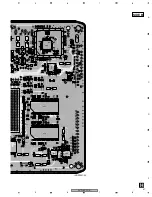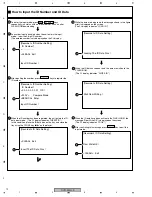DVR-533H-S
65
5
6
7
8
5
6
7
8
C
D
F
A
B
E
7. GENERAL INFORMATION
7.1 DIAGNOSIS
Jigs and Tools to be used
Service Mode List
1. Setting type
Remote control unit for serving (GGF1381)
DVD Recorder Data Disc (GGV1239) (When repairing until June 2005, use the Disc GGV1179.).
Download disc
Test disc (GGV1025)
DVD-RW (Commercial goods)
7.1.1 Model setting
7.1.2 CPRM ID number and data
7.1.3 Firmware downloading method
7.1.4 Video Adjustment for Specific Area
7.1.5 (4) OSD Filter Setting
• When rplacing MAIN ASSY or JACB ASSY.
• When "CPRM ERROR" is displayed on the display screen.
• After the MAIN ASSY, DRIVE ASSY or HDD replaced.
• After model setting (After replacing MAIN ASSY, DRIVE ASSY, JACB ASSY).
• After the HDD is replaced.
• When NG is displayed for the version infomation in Service mode.
•
When a flicker appears on the tuner display like a horizontal or vertial
out-of-sync symptom
• When a character flicker appears on the OSD depending on the monitor.
Item
When to perform
Necessary procedure List when replacing Assys
Following is the surely necessary procedures and the produet state after changing when replacing next ASSYs.
MAIN ASSY
JACB ASSY
DRIVE ASSY
HDD
1. Model setting
2. CPRM setting
3. Firmwave download
1. CPRM setting
2. Firmwave download
1. CPRM setting
2. Firmwave download
Replaced ASSY
Necessary setting
State after replacing
User setting
HDD contents
2. Diagnosis type
7.1.5 Service Mode
First screen : Version, Simple diagnosis of the RF level, Simple error
rate measurement, HDD information.
Second screen : ATA/ATAPI debug screen, LD degration judgement
Fourth screen : VR-recording-related error loss
Fifth screen : VR-playback-related error loss
7.1.6 DV Service Mode
7.1.7 EPG Service Mode
7.1.8 Aging Mode
7.1.9 HDD Check Mode
• When confirming version infomation
• When confirming the state of DRIVE Assy.
When any failures occurs while a DV device
connected
When EPG data cannnot be or can be only
partially obtained.
When a claimed sympton is difficult to reproduce.
When checking the quality of HDD.
Summary of Contents for DVR-531H-S
Page 17: ...DVR 533H S 17 5 6 7 8 5 6 7 8 C D F A B E ...
Page 41: ...DVR 533H S 41 5 6 7 8 5 6 7 8 C D F A B E I CN4501 To HDD CN9014 H 4 5 ...
Page 47: ...DVR 533H S 47 5 6 7 8 5 6 7 8 C D F A B E SIDE B SIDE B TUNB ASSY A A A CN101 VNP2004 A ...
Page 59: ...DVR 533H S 59 5 6 7 8 5 6 7 8 C D F A B E SIDE B SIDE B I I POWER SUPPLY UNIT I ...