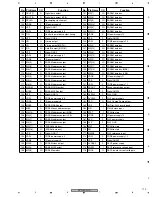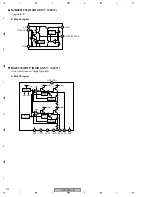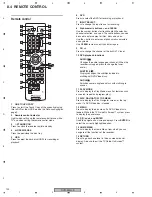DVR-533H-S
130
1
2
3
4
1
2
3
4
C
D
F
A
B
E
8.2 REAR PART
Rear panel connections
1
AC IN
After making all other connections, connect to a power
outlet using the supplied power cable only.
2
Audio/video inputs 1 and 3
Two sets of audio/video inputs (stereo analog audio;
composite and S-video video) that you can use to connect
to satellite receivers, TVs, VCR or other source
component for recording.
3
Audio/video outputs 1 and 2
Two sets of audio/video outputs (stereo analog audio;
composite and S-video video) that you can use to connect
TVs or monitors.
4
COMPONENT VIDEO OUT
A high-quality video output for connecting to a TV or
monitor with a component video input.
5
VHF/UHF IN (RF IN)/OUT
Connect your TV antenna to the
VHF/UHF IN (RF IN)
jack. The signal is passed through to the
VHF/UHF OUT
jack for connection to your TV.
6
OPTICAL DIGITAL OUT
A digital audio output for connecting to an AV amp/
receiver, Dolby Digital/DTS decoder or other equipment
with optical digital input.
7
CONTROL IN
Use to control this recorder from the remote sensor of
another Pioneer component with a
CONTROL OUT
terminal and bearing the Pioneer
mark. Connect the
CONTROL OUT
of the other component to the
CONTROL IN
of this recorder using a mini-plug cord.
8
G-LINK™
Use to connect the supplied G-LINK™ cable for use with
the TV Guide On Screen™ interactive program guide and
a control-capable set-top box.
Front panel connections
On the right side of the front panel a flip-down cover
hides more connections.
9
DV IN
(DVR-633/533H-S only)
A DV input i.LINK connector, suitable for connecting a
DV camcorder.
10 Audio/video input 2
Audio/video input (stereo analog audio; composite and
S-video video), especially suitable for camcorders, game
consoles, portable audio, etc.
DIGITAL
OUT
CONTROL
G-LINK
IN
OPTICAL
INPUT 1
S-VIDEO
VIDEO
AUDIO
L
R
INPUT 3
OUTPUT 1
OUTPUT 2
S-VIDEO
VIDEO
AUDIO
L
R
COMPONENT
VIDEO OUT
Y
P
B
P
R
VHF/
UHF
IN
OUT
AC IN
7
8
6
1
3
2
4
5
10
9
VIDEO L(MONO)
AUDIO
INPUT 2
R
S-VIDEO
DV IN
Summary of Contents for DVR-531H-S
Page 17: ...DVR 533H S 17 5 6 7 8 5 6 7 8 C D F A B E ...
Page 41: ...DVR 533H S 41 5 6 7 8 5 6 7 8 C D F A B E I CN4501 To HDD CN9014 H 4 5 ...
Page 47: ...DVR 533H S 47 5 6 7 8 5 6 7 8 C D F A B E SIDE B SIDE B TUNB ASSY A A A CN101 VNP2004 A ...
Page 59: ...DVR 533H S 59 5 6 7 8 5 6 7 8 C D F A B E SIDE B SIDE B I I POWER SUPPLY UNIT I ...