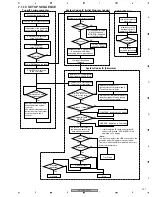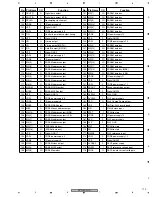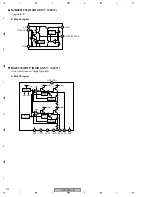DVR-533H-S
111
5
6
7
8
5
6
7
8
C
D
F
A
B
E
4
Reassembling the front panel section.
5
Connect the flexible cable.
6
Connect the connector and flexible cables from the DRIVE Assy R9R.
7
Connect the two flexible cables for service from the HDD.
8
Connect the two extension boards and flexible cable for service.
9
Arrange the unit as shown in the photo below.
Diagnosis
DRIVE Assy R9R
MAIN Assy
POWER SUPPLY Unit
Front panel section
HDD
4
5
6
6
CN3801
CN3802
CN4502
CN4501
CN202
CN201
Caution :
Main IC (IC1001) on the MAIN Assy will be heated to arround 80 degrees celsius.
Be careful when works.
ATAB Assy
CN11
7
Flexible cable for service
(GGD1170)
7
Flexible cable for service
(VKP2291)
8
Extension board (GGF1532 (B))
8
Extension board
(GGF1532 (A))
8
Flexible cable for service
(GGD1437)
IC1001
CN101
Acetate tape
J
H
E
Summary of Contents for DVR-531H-S
Page 17: ...DVR 533H S 17 5 6 7 8 5 6 7 8 C D F A B E ...
Page 41: ...DVR 533H S 41 5 6 7 8 5 6 7 8 C D F A B E I CN4501 To HDD CN9014 H 4 5 ...
Page 47: ...DVR 533H S 47 5 6 7 8 5 6 7 8 C D F A B E SIDE B SIDE B TUNB ASSY A A A CN101 VNP2004 A ...
Page 59: ...DVR 533H S 59 5 6 7 8 5 6 7 8 C D F A B E SIDE B SIDE B I I POWER SUPPLY UNIT I ...