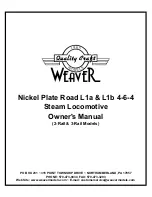26
Contents
1. Introduction .............................................................................28
2. System overview .....................................................................29
2.1 The PIKO SmartMeasure Car .................................................29
2.2 Technical features ..................................................................29
2.3 Measuring functions ................................................................30
2.4 Function modes .......................................................................31
2.5 WLAN operation ......................................................................32
3. The physical SmartMeasure Car itself ....................................32
3.1 Starting the Car .......................................................................33
3.2 Display screen side .................................................................33
3.2.1 Display symbols ......................................................................33
3.2.2 Touch-sensitive panels ............................................................34
3.3 Keypad side ............................................................................34
3.3.1 LED meanings – from left to right ............................................34
3.3.2 Function key functions ............................................................35
3.4 Functions in „StandAlone“ mode .............................................36
3.5 Switching off the Car’s electronics ..........................................36
4. Function in WLAN / smart device mode .................................36
4.1 The app’s main screen (on your smart device) .......................37
4.2 The app’s settings screen (on your smart device) ..................37
4.2.1 Unit format ...............................................................................37
4.2.2 DCC (Car) Address .................................................................37
4.2.3 Loco Address (sniffer address) ...............................................38
4.2.4 Loco Address autodetect ........................................................38
4.2.5 Displayed Data ........................................................................38
4.2.6 Calibrate Car ...........................................................................38
4.2.7 Reset distance ........................................................................38
4.2.8 Firmware version .....................................................................38
4.2.9 App version .............................................................................38
4.2.10 Help .......................................................................................39
4.2.11 About ......................................................................................39
5. Functions with “SmartMeasure ConfigTool“ software .............39
5.1 Installing “SmartMeasure “ConfigTool” software .....................39
5.2 Program functions ...................................................................39
5.2.1 Update / Reset ........................................................................39
5.2.2 WLAN configuration ................................................................39
5.2.3 DCC Configuration ..................................................................40
5.2.4 Display Configuration ..............................................................40
5.3 Instructions for using the “ConfigTool” .....................................40
5.3.1 Update / Reset ........................................................................40
5.3.2 WLAN Configuration ...............................................................41
5.3.3 DCC Configuration ..................................................................42
5.3.4 Display Configuration ..............................................................43
6. Functions with “PIKO Analyst” software .................................45
7. Operating tips ..........................................................................46
7.1 WLAN ......................................................................................46
7.2 App installation .......................................................................46
7.3 Further information .................................................................46
8. Legend ....................................................................................47
9. Spare parts ..............................................................................47
55050-90-7001.indd 26
11.02.20 11:22