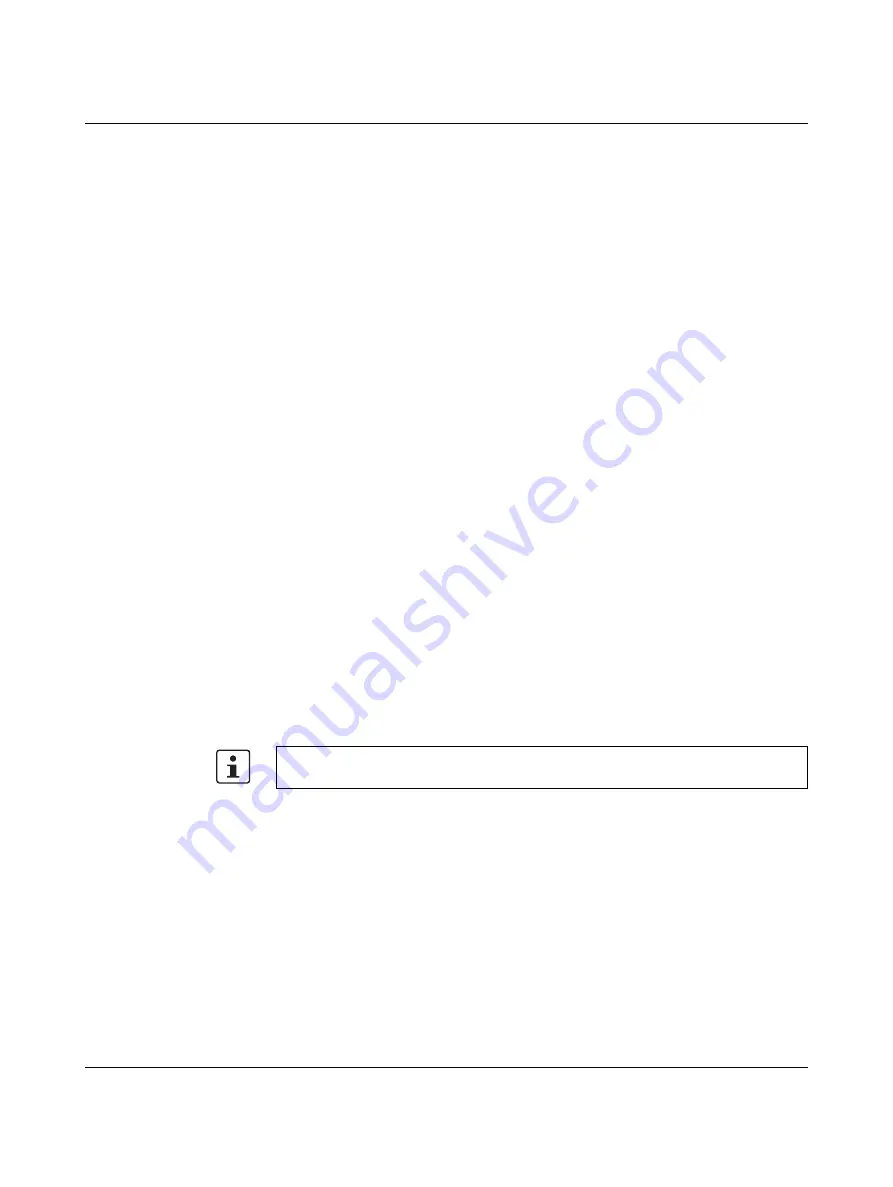
Description of the RFC 4072S
108580_en_02
PHOENIX CONTACT
2
Description of the RFC 4072S
2.1
General description of the RFC
The RFC is a compact controller with integrated Ethernet interfaces. When using the Ether-
net interfaces, the PROFINET/PROFIsafe protocol can be used. The I/O level is connected
to the RFC via PROFINET. Ethernet interfaces are also available for networking with higher-
level systems, such as the control level or servicing level.
The RFC is the solution for tasks in the area of distributed, modular automation. It supports
you in solving your particular problem, thanks to its programmability in accordance with the
IEC 61131 standard, high-level languages such as C++ and safety-related programming in
accordance with the IEC 61131 standard.
The RFC features a safety-related controller part that supports the PROFIsafe protocol. This
function enables you to implement functional safety applications.
As a compact DIN-rail-mountable controller, the RFC provides networked, PC-based con-
trol performance locally.
Programming
You configure and program the RFC using the PLCnext Engineer automation software.
PLCnext Engineer is connected to the RFC via the local Ethernet network. The powerful pro-
cessor ensures quick processing of control tasks. For this purpose, the IEC 61131-3 pro-
gramming languages FBD/LD, ST and SFC as well as suitable editors are available in
PLCnext Engineer. In addition or as an alternative, you can also use the C++ or MATLAB
®
Simulink
®
programming languages. The individual programs or program parts can be pro-
grammed in any development environment (e.g., Eclipse, Microsoft
®
Visual Studio
®
, etc.).
These programs or program parts must then be imported into PLCnext Engineer as a library.
Ethernet
The RFC features four Ethernet interfaces for TCP/IP / UDP/IP communication within the
Ethernet network. Two of these interfaces are switched internally.
PROFINET / controller/
device functions
The RFC can be integrated in a PROFINET system using Ethernet interfaces. Depending
on the configuration, the RFC functions as a PROFINET controller and/or a PROFINET
device.
Web-based management
By means of the Web-based management interface integrated in the RFC, you have the
option to display static and dynamic information of the controller using a standard web
browser. Status and diagnostic functions can be displayed in a graphical user interface after
the device IP address was entered in a web browser.
OPC UA server
An embedded OPC UA server runs on the RFC. It provides data of the RFC according to
the OPC UA protocol (currently supported: Data Access). This data can be used for visual-
ization purposes, for example.
PLCnext Engineer provides different system variables for the OPC UA server.
In order for process data variables to be processed with an OPC UA server, e.g., for visual-
ization purposes, the “OPC” check box must be enabled for the corresponding variables on
the variables worksheet in PLCnext Engineer.
For additional information on how to integrate the RFC 4072S as a PROFINET controller
or device, please refer to the PLCnext Engineer online help.
Summary of Contents for RFC 4072S
Page 22: ...RFC 4072S 22 272 PHOENIX CONTACT 108580_en_02...
Page 68: ...RFC 4072S 68 272 PHOENIX CONTACT 108580_en_02...
Page 82: ...RFC 4072S 82 272 PHOENIX CONTACT 108580_en_02...
Page 142: ...RFC 4072S 142 272 PHOENIX CONTACT 108580_en_02...
Page 154: ...RFC 4072S 154 272 PHOENIX CONTACT 108580_en_02...
Page 222: ...RFC 4072S 222 272 PHOENIX CONTACT 108580_en_02...
Page 234: ...RFC 4072S 234 272 PHOENIX CONTACT 108580_en_02...
Page 254: ...RFC 4072S 254 272 PHOENIX CONTACT 108580_en_02...
Page 264: ...RFC 4072S 264 272 PHOENIX CONTACT 108580_en_02...
Page 268: ...RFC 4072S 268 272 PHOENIX CONTACT 108580_en_02...
Page 271: ......






























