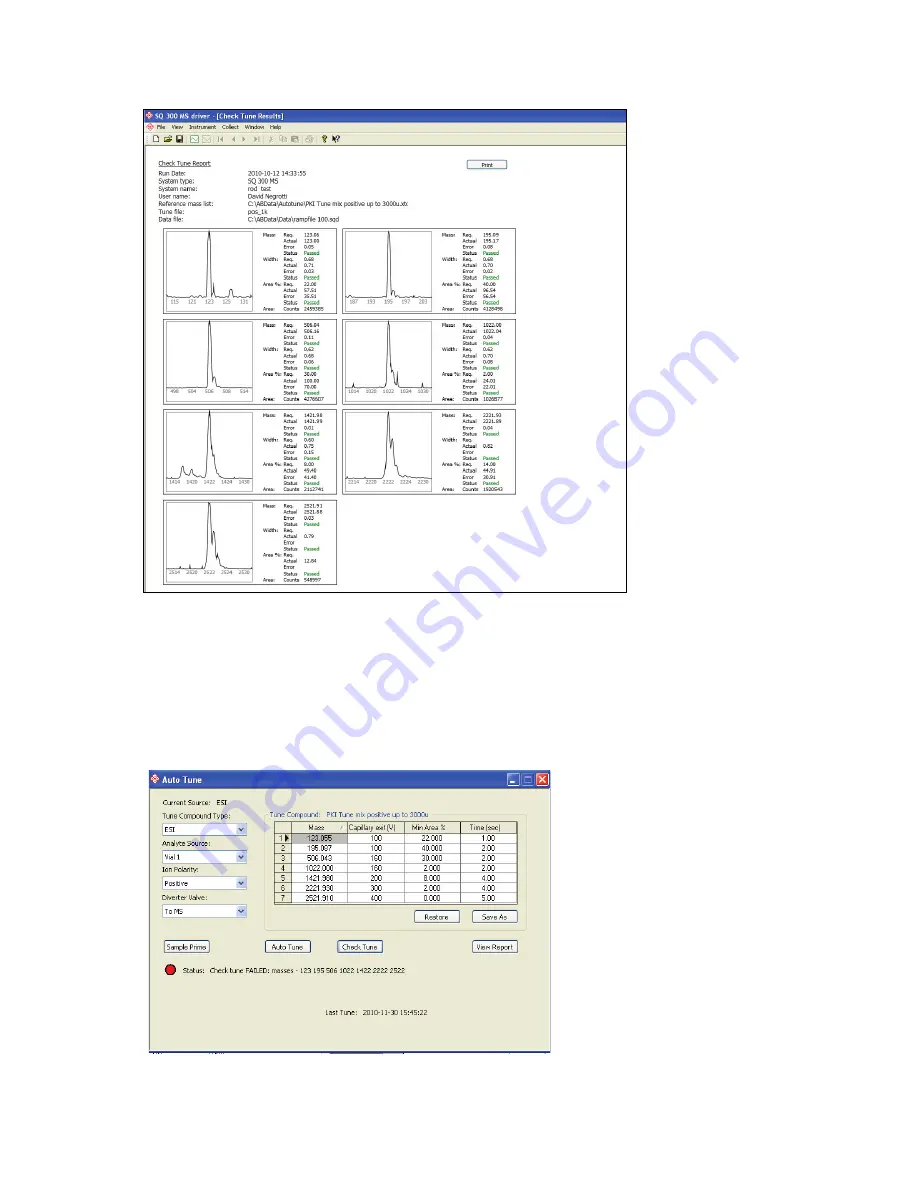
32 .
Flexar SQ 300 MS User’s Guide
13.
The
Check Tune
results above show that the tuning masses all passed the evaluation criteria.
NOTE: If check tune fails the Status light will turn red and display Status: Auto tune FAILED: masses –
(displays the masses which failed Auto tune) otherwise the status light will be green if all masses passed
Auto Tune and Check Tune.
This example shows the status light is Red and that many tune masses failed the
Check Tune
criteria. Typically, one would just rerun
Check Tune
another time to see if it passes, since running
Check Tune
takes considerably less time than running
Auto Tune.
Summary of Contents for FLEXAR SQ 300 MS
Page 1: ... 520 5 5 64 06 86 5 6 8 Chromera Chromatography Data System ...
Page 2: ......
Page 3: ...Chromera and Flexar SQ 300 MS User s Guide ...
Page 8: ...6 Flexar SQ 300 MS User s Guide ...
Page 9: ...Starting ...
Page 14: ...12 Flexar SQ 300 MS User s Guide ...
Page 15: ...Starting Chromera ...
Page 36: ...34 Flexar SQ 300 MS User s Guide ...
Page 37: ...Initial Process to Configure an Optimal Tune and Method on the SQ 300 MS Detector ...
Page 55: ...Creating Methods and Sequences ...
Page 68: ...66 Flexar SQ 300 MS User s Guide ...
Page 69: ...Starting Data Acquisition ...
Page 77: ...Analyze Results in Post Run ...
Page 104: ...102 Flexar SQ 300 MS User s Guide ...
Page 105: ...Evaluating Mass Spectra ...
Page 119: ......
















































