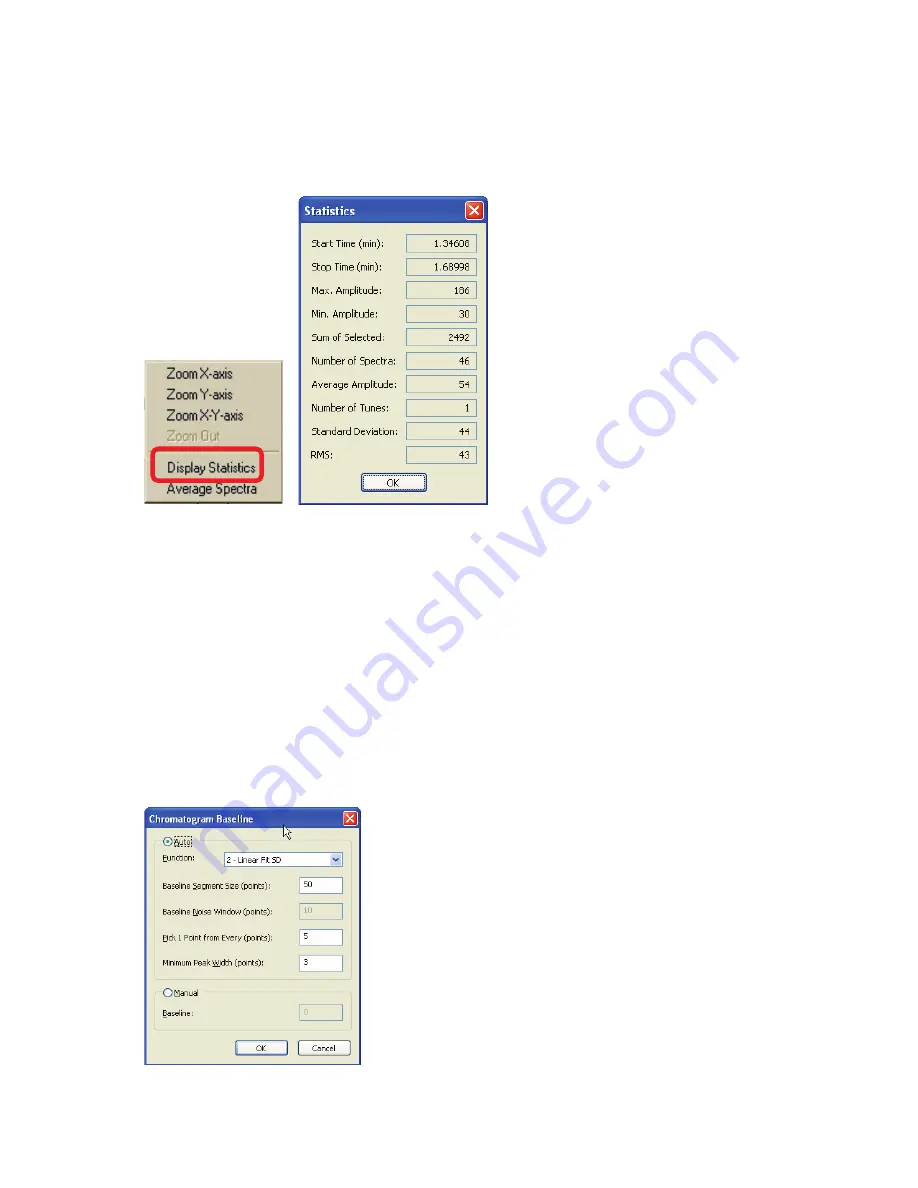
96 .
Flexar SQ 300 MS User’s Guide
Displaying Statistics
Left-click and drag a box around a peak of interest, release the button and select
Display
Statistics
.
About Right Mouse Click Menus
Each graph view contains a graphical package which includes functions to modify and export graphs.
Individual functions can be selected or the
Customization Dialog
can be used.
Baseline Calculation
1.
When a TIC, EIC, or BIC window is selected, select
Baseline
from the
Evaluation
menu.
2.
To calculate an
Auto
baseline with the morphological function, select
Auto
and the
Function
APB
morph.
3.
Enter shortest
Baseline Segment Size
, and
Baseline Noise Window
.
Summary of Contents for FLEXAR SQ 300 MS
Page 1: ... 520 5 5 64 06 86 5 6 8 Chromera Chromatography Data System ...
Page 2: ......
Page 3: ...Chromera and Flexar SQ 300 MS User s Guide ...
Page 8: ...6 Flexar SQ 300 MS User s Guide ...
Page 9: ...Starting ...
Page 14: ...12 Flexar SQ 300 MS User s Guide ...
Page 15: ...Starting Chromera ...
Page 36: ...34 Flexar SQ 300 MS User s Guide ...
Page 37: ...Initial Process to Configure an Optimal Tune and Method on the SQ 300 MS Detector ...
Page 55: ...Creating Methods and Sequences ...
Page 68: ...66 Flexar SQ 300 MS User s Guide ...
Page 69: ...Starting Data Acquisition ...
Page 77: ...Analyze Results in Post Run ...
Page 104: ...102 Flexar SQ 300 MS User s Guide ...
Page 105: ...Evaluating Mass Spectra ...
Page 119: ......






























