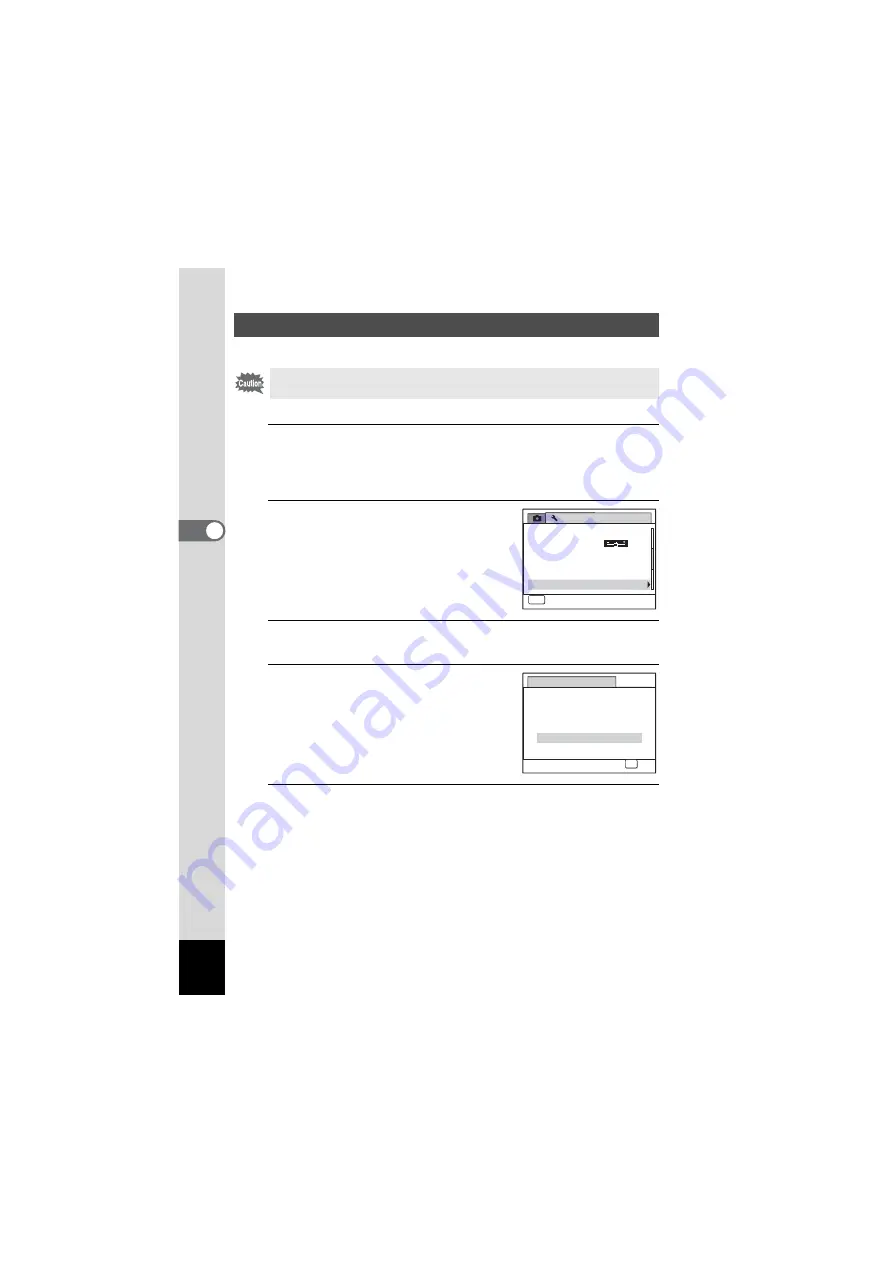
128
4
Playin
g
Back
a
n
d
De
le
tin
g
Imag
es
You can delete all the images at once.
1
Press the
3
button in
Q
mode.
[
W
Setting] menu appears.
When you press the
3
button in
A
mode, press the four-way
controller (
5
) once.
2
Use the four-way controller (
23
)
to select [Delete all].
3
Press the four-way controller (
5
).
The [Delete all] screen appears.
4
Use the four-way controller (
23
)
to select [Delete all].
5
Press the
4
button.
All the images are deleted.
Deleting All Images
Protected images cannot be deleted (p.129).
2 / 3
NTSC
Setting
Power Saving
Auto Power Off
Reset
3 min.
5 sec.
Video Out
Brightness Level
MENU
Exit
Delete all
Delete all
OK
OK
Delete all
Cancel
All images will be
deleted from memory
Summary of Contents for OPTIO NB1000
Page 9: ...Memo 7...
Page 28: ...Memo 26...
Page 51: ...2 Common Operations Understanding the Button Functions 50 Setting the Camera Functions 55...
Page 114: ...Memo 112...
Page 136: ...Memo 134...
Page 160: ...Memo 158...
Page 161: ...6 Settings Camera Settings 160...
Page 178: ...Memo 176...
Page 179: ...7 Viewing Images on a Computer Setting Up Your Computer 178 Connecting to Your Computer 185...
Page 222: ...Memo 220...
Page 223: ...Memo...






























