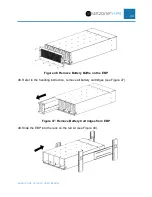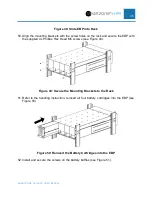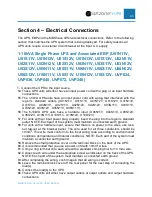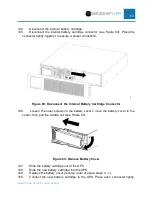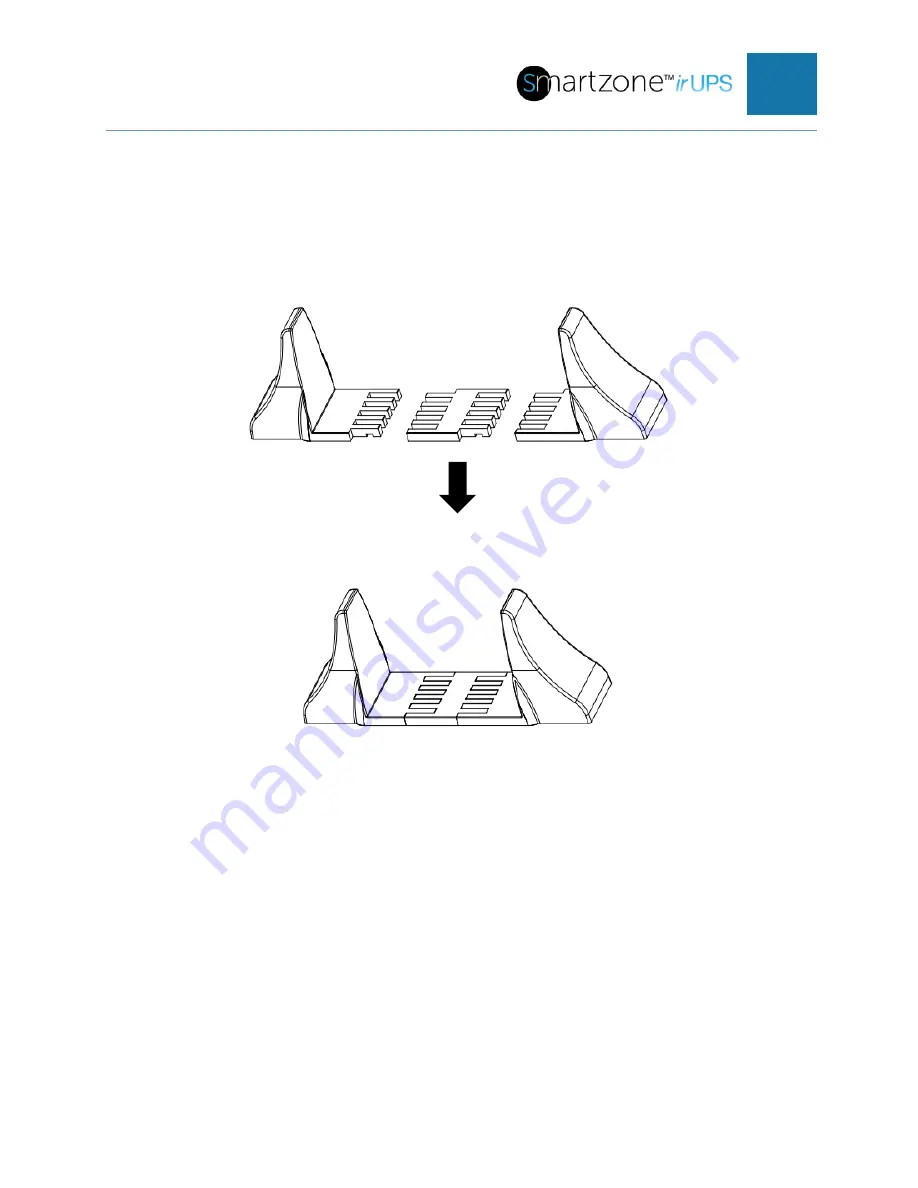
SMARTZONE G6 IRUPS USER MANUAL
39
Figure 54: Example of Snapping the Faceplate onto the Front of the UPS
3U Units (U05N11V, U05S11V, U06N11V, U06S11V, U06N12V,
U06S12V, U10N11V, U10S11V, U10N12V, U10S12V, UVP240)
1. Assemble the tower kit with one extender in each support (see Figure 455).
Figure 55: Tower Kit for 3U Units
2. Place the unit into the tower kit, for UPS and EBP units neither the LCD panel nor
Battery Pack signage rotates.
3. Install the faceplate on the unit, by aligning the front panel latches with the holes
in the front of the unit and snapping the faceplate onto the front of the unit. Should
have a positive snap of the latches on the faceplate (see Figure 56).
Summary of Contents for Smartzone U01N11V
Page 66: ...SMARTZONE G6 IRUPS USER MANUAL 65 Appendix F What s Included 5 10kVA EBP UVP240 ...
Page 67: ...SMARTZONE G6 IRUPS USER MANUAL 66 Appendix G What s Included 10 20kVA EBP UVP480 ...
Page 68: ...SMARTZONE G6 IRUPS USER MANUAL 67 Appendix H What s Included Maintenance Bypass Switch UMB20K ...