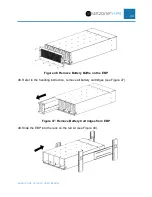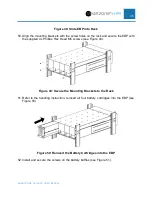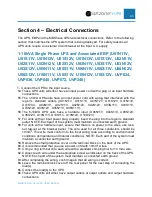SMARTZONE G6 IRUPS USER MANUAL
36
Figure 51: Reinstall the EBP Battery Baffle
53. Reinstall the faceplate on the EBP, by aligning the front panel latches with the holes
in the front of the unit and snapping the faceplate onto the front of the EBP. Should
have a positive snap of the latches on the faceplate.
Two-Post Racks
Additional hardware is required for installation in a standard EIA two-post rack with
threaded mounting holes. The appropriate rack mount shelf would need to be use for
this mounting technique. Please refer to the
Panduit Rack Mount Shelves specification
on the Panduit website for the appropriate shelf to uses with each unit. (Note: The unit
is not secured to the rack in this technique, it is just set on the shelf).
CAUTION
⚫
The units are heavy. Removing the units from its carton requires
a minimum of two people.
⚫
The 3-phase EBP (UVP480) cannot be mounted in a two-post
rack, there is no shelf to support the weight of this unit. The
weight of this unit would also make the two-post rack unstable.
⚫
If installing optional EBP(s), make sure to install the EBP(s)
directly below the UPS so that all wiring between the units can
use the wiring provided with the units.
NOTE:
Mounting shelves are required for each individual unit.
Tower
The tower mounting is not a preferred recommended mounting technique for the UPS,
Summary of Contents for Smartzone U01N11V
Page 66: ...SMARTZONE G6 IRUPS USER MANUAL 65 Appendix F What s Included 5 10kVA EBP UVP240 ...
Page 67: ...SMARTZONE G6 IRUPS USER MANUAL 66 Appendix G What s Included 10 20kVA EBP UVP480 ...
Page 68: ...SMARTZONE G6 IRUPS USER MANUAL 67 Appendix H What s Included Maintenance Bypass Switch UMB20K ...