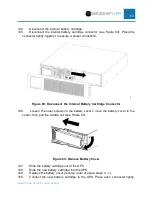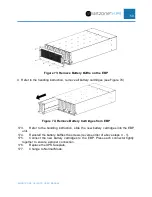SMARTZONE G6 IRUPS USER MANUAL
56
157.
Slide both battery cartridges out of the UPS.
158.
Slide the new battery cartridges into the UPS.
159.
Replace the battery covers (reverse order of above steps 4 - 1).
160.
Connect the new battery cartridges to the EBP. Press each connector tightly
together to ensure a proper connection.
161.
Replace the UPS faceplate.
162.
Change to Normal Mode.
EBP Battery Cartridge Sets for the 5-10kVA UPS Systems
(UVD240)
Replace battery cartridges with only the same SKU. It is recommended to replace all
battery cartridges in a system at the same time with new battery cartridges of the same
SKU for that unit (UPS and EBP).
1. Change to Bypass Mode, this will not allow the UPS to transition to Battery Mode will
the battery cartridges are being replaced.
163.
Remove the faceplate:
164.
Press both sides of EBP faceplate until the latches release (see Figure 68). Then
remove the faceplate form the front of the unit.
Figure 68: Press the Latches to Remove Faceplate
165.
Disconnect all three battery cartridge connectors (see Figure 69).
Summary of Contents for Smartzone U01N11V
Page 66: ...SMARTZONE G6 IRUPS USER MANUAL 65 Appendix F What s Included 5 10kVA EBP UVP240 ...
Page 67: ...SMARTZONE G6 IRUPS USER MANUAL 66 Appendix G What s Included 10 20kVA EBP UVP480 ...
Page 68: ...SMARTZONE G6 IRUPS USER MANUAL 67 Appendix H What s Included Maintenance Bypass Switch UMB20K ...