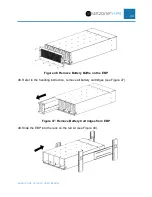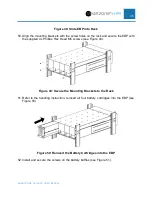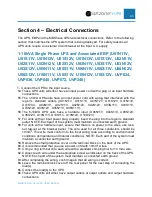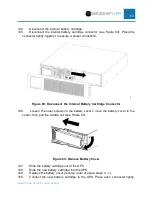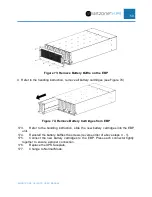SMARTZONE G6 IRUPS USER MANUAL
47
108.
Connect the EBP(s) to the UPS (see Figure 59):
109.
As indicated in the mounting section, the EBP should be mounted under or near
the UPS.
110.
Use the battery cable included with the UPS. This cable has ring terminals on
one end and a battery cable connector on the other end.
111.
Connect each wire under the appropriate screw as indicated on the back of the
UPS (see the appropriate diagram in Figure 58). NOTE: Each part of the system must
maintain a connected earth ground.
112.
After completing the wiring, confirm again that all wiring is correct.
113.
Close the terminal block cover on the rear panel of the UPS and secure it with
the screws retained from an earlier step.
114.
Plug the other end of this cable into the back of the EBP. Insert and press the
connector tightly together to ensure a proper connection.
115.
For additional EBP units in the system connect with the battery cable provided
with the EBP. This cable has a battery cable connector on both ends.
116.
Verify that the EBP connections are tight, and that adequate bend radius and
strain relief exist for each cable. This system may have up to 8 EBP units connected.
Figure 58: Wire Connections for Different UPS Configurations
Summary of Contents for Smartzone U01N11V
Page 66: ...SMARTZONE G6 IRUPS USER MANUAL 65 Appendix F What s Included 5 10kVA EBP UVP240 ...
Page 67: ...SMARTZONE G6 IRUPS USER MANUAL 66 Appendix G What s Included 10 20kVA EBP UVP480 ...
Page 68: ...SMARTZONE G6 IRUPS USER MANUAL 67 Appendix H What s Included Maintenance Bypass Switch UMB20K ...