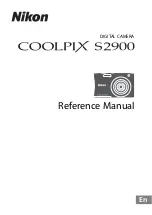– 83 –
Chapter 8 Output and Screen Display — <MON OUT2> output
<MON OUT2> output
Output format is set in [MENU]
→
[SYSTEM SETTINGS]
→
[MON OUT].
The setting details of the status display and marker display are the same as the details for the <MON OUT1> terminal. Each can be set to be displayed
or hidden.
f
Output signal can be switched in [MENU]
→
[SYSTEM SETTINGS]
→
[MON OUT]
→
[MON OUT2 SIGNAL SEL].
[MON OUT1]: The image (output image, etc.) becomes the same image as the output from the <MON OUT1> terminal.
[VF (1080p)]/[VF (1080i)]: The image (output image, marker, status, enlargement, etc.) will be the same as the output from the <VF SDI> terminal.
Regardless of the [MON OUT FORMAT] setting, it is output in the selected format (1080P or 1080i), and it will be LEVEL-A signal when 1080P is
selected.
Output format list
[SYSTEM MODE]
[MON OUT2]
Output Format
[FREQUENCY]
[PIXEL]
[MAIN CODEC]
[MON OUT2
SIGNAL SEL]
[MON OUT
FORMAT]
Signal
Format
[23.98p]
[29.97p]
[4096
×
2160]
[2048
×
1080]
[AVC-Intra4K 444]
[AVC-Intra2K 444]
[MON OUT1]
[2048/
**
PsF]
2048
×
1080
**
Psf
4:2:2
1.5G
[1920 (SQUEEZE)
over
**
i]
1920
×
1080
**
Psf
4:2:2
1.5G*
1
[1920 (SIDE CROP)
over
**
i]
1920
×
1080
**
Psf
4:2:2
1.5G*
2
[VF (1080p)]
—
1920
×
1080
59.94P
4:2:2
3G
[VF (1080i)]
—
1920
×
1080
59.94i
4:2:2
1.5G
[AVC-Intra4K 422]
[AVC-Intra4K-LT]
[AVC-Intra2K 422]
[MON OUT1]
[2048 over 59.94p]
2048
×
1080
59.94P
4:2:2
3G
[1920 (SQUEEZE)
over 59.94i]
1920
×
1080
59.94i
4:2:2
1.5G*
1
[1920 (SIDE CROP)
over 59.94i]
1920
×
1080
59.94i
4:2:2
1.5G*
2
[VF (1080p)]
—
1920
×
1080
59.94P
4:2:2
3G
[VF (1080i)]
—
1920
×
1080
59.94i
4:2:2
1.5G
[24.00p]
[4096
×
2160]
[2048
×
1080]
[AVC-Intra4K 444]
[AVC-Intra2K 444]
[MON OUT1]
[2048/24PsF]
2048
×
1080
24.00Psf
4:2:2
1.5G
[1920 (SQUEEZE)
/24PsF]
1920
×
1080
24.00Psf
4:2:2
1.5G*
1
[1920 (SIDE CROP)
/24PsF]
1920
×
1080
24Psf
4:2:2
1.5G*
2
[VF (1080p)]
—
1920
×
1080
60.00P
4:2:2
3G
[VF (1080i)]
—
1920
×
1080
60.00i
4:2:2
1.5G
Summary of Contents for Varicam 35
Page 1: ...35 Operating Guide Version 6 W1014HM6056 YI VQT5K88A 6 E ...
Page 5: ...Before using the camera read this chapter Chapter 1 Overview ...
Page 73: ...This chapter describes video output Chapter 8 Output and Screen Display ...
Page 162: ...Maintenance and warning system of the camera are described Chapter 14 Maintenance ...
Page 168: ...This chapter describes the specifications of this product Chapter 15 Specification ...
Page 174: ...Web Site http www panasonic com Panasonic Corporation 2014 ...