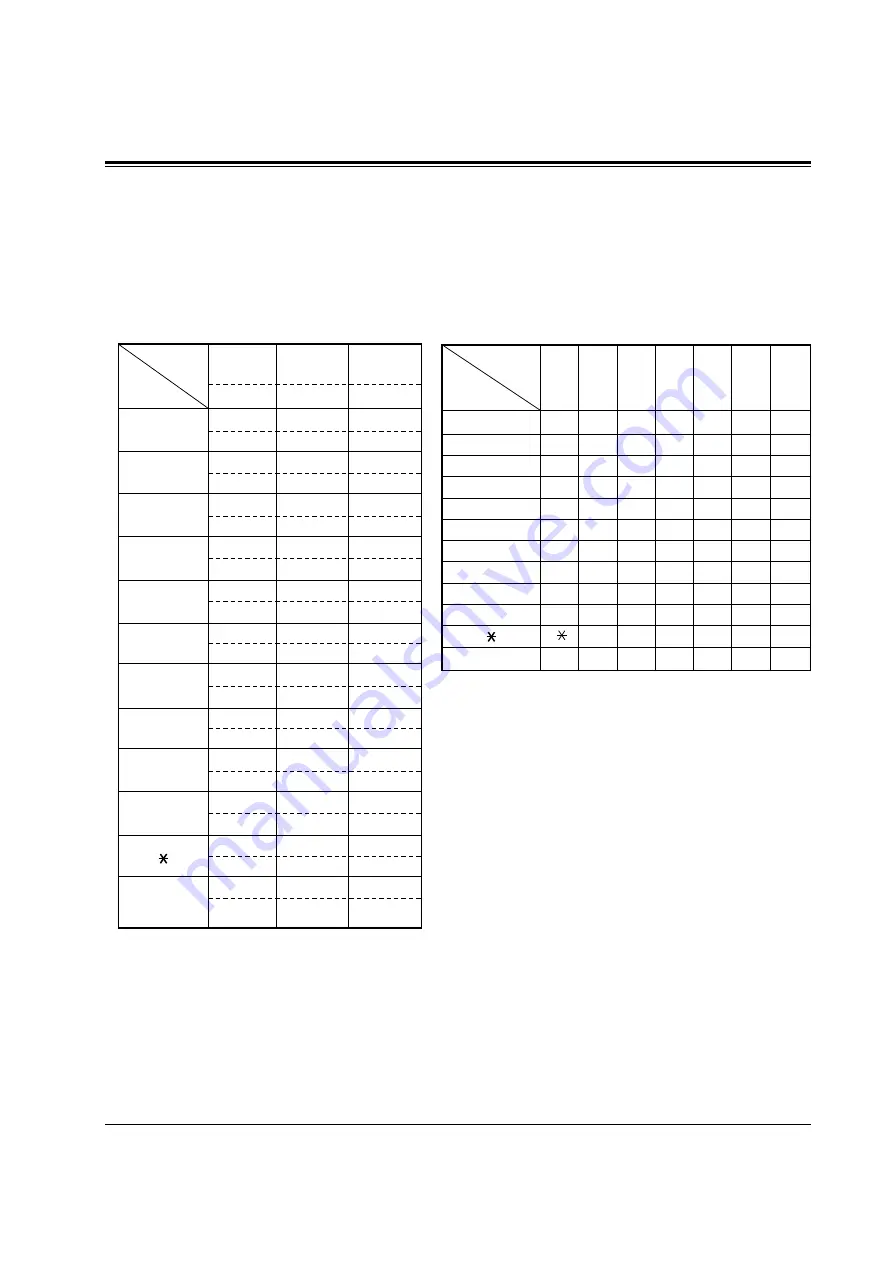
System Programming
4-9
4.1.3
Entering Characters
Step 1.
Press
1
2
3
4
5
6
7
8
9
0
#
Soft 1
(SHIFT)
Q
q
A
a
D
d
G
g
J
j
M
m
P
p
T
t
W
w
.
/
+
$
%
Soft 2
(SHIFT)
Z
z
B
b
E
e
H
h
K
k
N
n
R
r
U
u
X
x
,
’
–
=
&
@
Soft 3
(SHIFT)
!
?
C
c
F
f
I
i
L
l
O
o
S
s
V
v
Y
y
:
;
<
>
(
)
Step 2.
Press
Pressing
SELECT
(Times)
Keys
1
2
3
4
5
6
7
8
9
0
#
0
1
2
3
4
5
6
7
8
9
0
#
1
Q
A
D
G
J
M
P
T
W
/
$
2
q
a
d
g
j
m
p
t
w
.
+
%
3
Z
B
E
H
K
N
R
U
X
,
–
&
4
z
b
e
h
k
n
r
u
x
’
=
@
5
!
C
F
I
L
O
S
V
Y
:
<
(
6
?
c
f
i
l
o
s
v
y
;
>
)
Combination Table 1
Combination Table 2
* Press SHIFT to alternate between capital and
small letters.
You can enter characters to store names for speed dial numbers,
extension numbers, etc., by using the dialing key pad and the
buttons.
Each of twelve dialing keys on the dialing key pad has seven
characters assigned. See the Combination Tables below.
















































