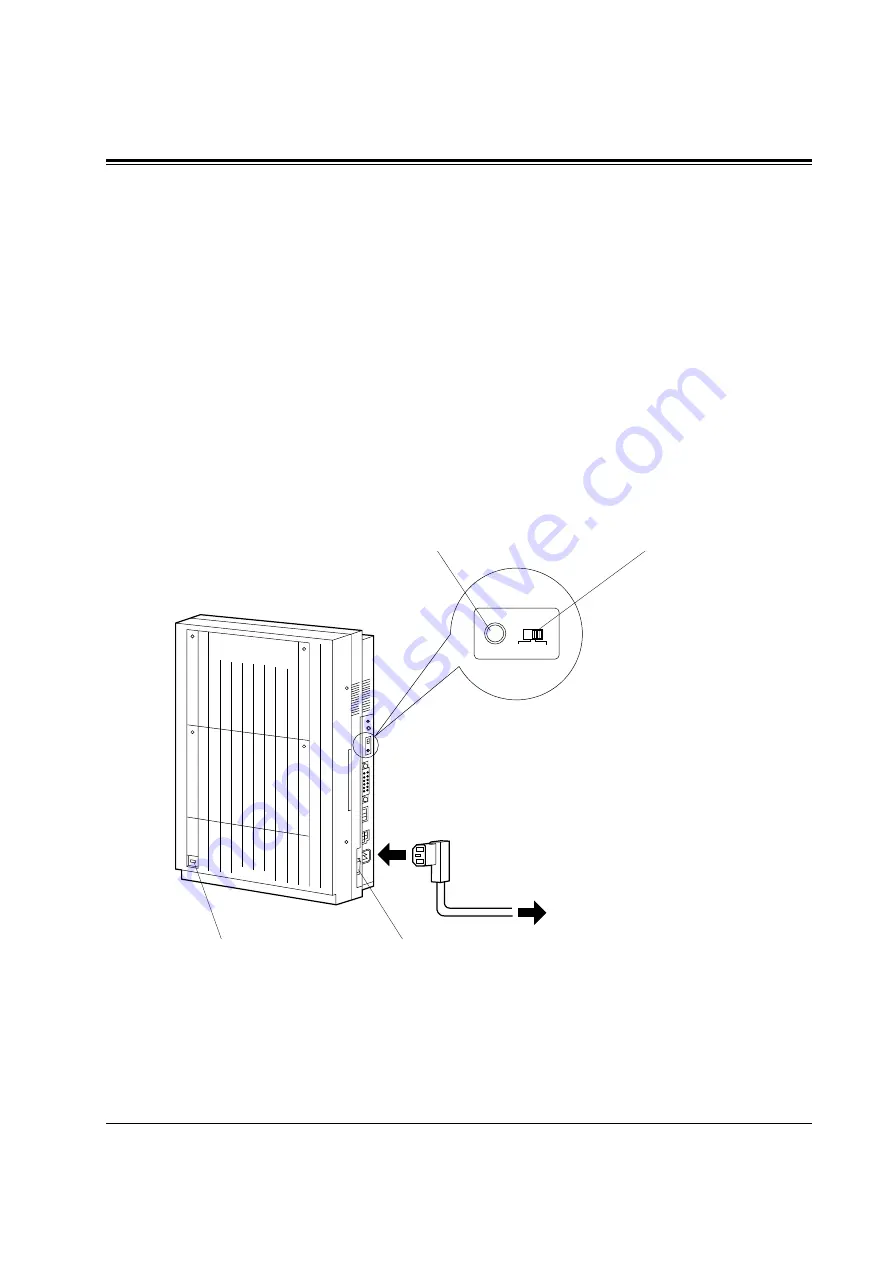
2-56
Installation
2.6
Starting the System for the First Time
1. Set the power switch to “OFF”.
2. Set the system clear switch to “CLEAR”.
3. Plug the AC power cord into the system and an AC outlet.
4. Turn the power switch on.
5. Press the Reset button with a pointed tool.
(The power indicator will flash.)
6.
Slide the system clear switch to “NORMAL” while the power
indicator is flashing (approximately within 10 seconds).
The system will be initialized with default values. The system will
also check the CO lines, extensions, and optional cards and units.
KX-TD816
D816
D816
DIGITAL SUPER HY
BRID SYSTEM
Panasonic
Panasonic
RESET NORMAL CLEAR
SYSTEM CLEAR
Reset Button
System Clear Switch
Power Switch
To AC Outlet
Power Indicator






























