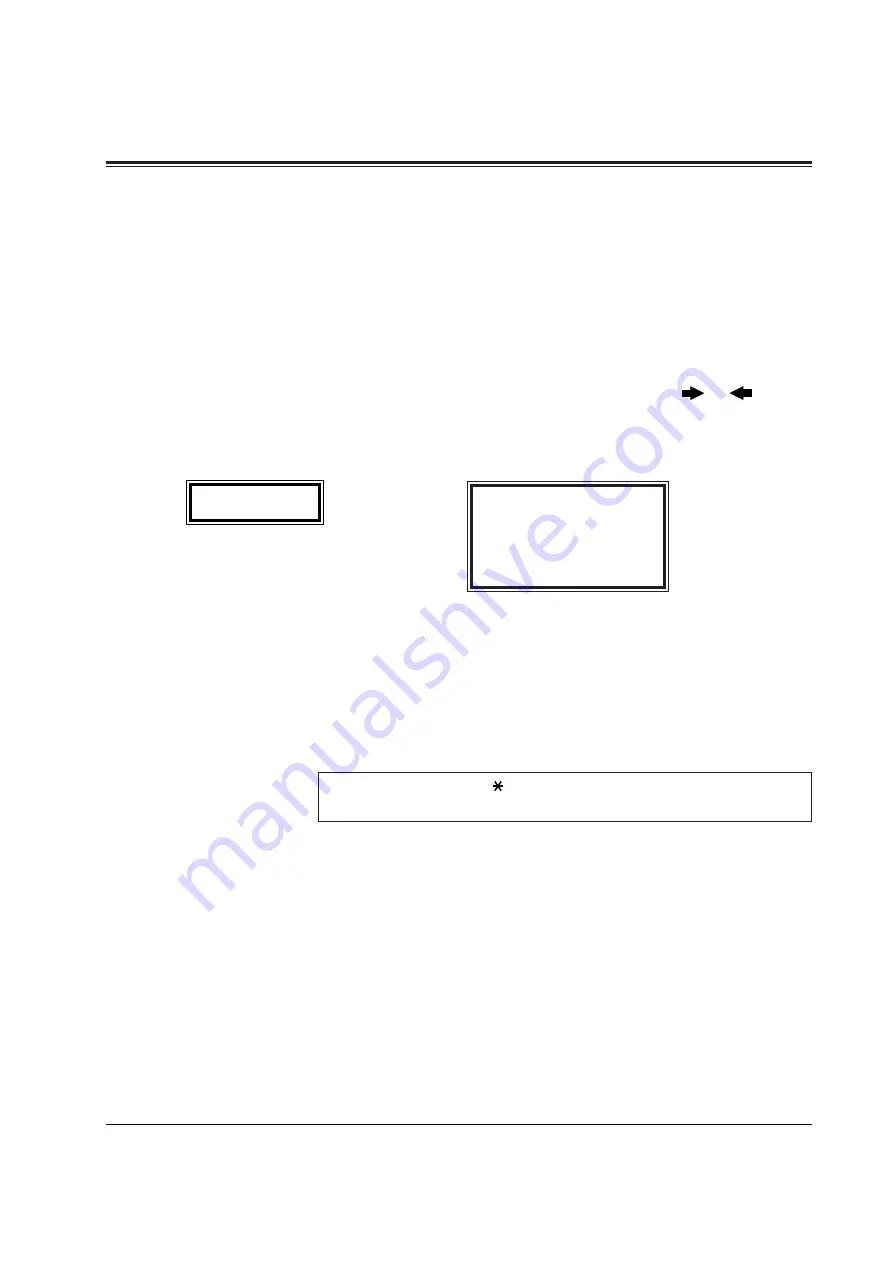
4-6
System Programming
SYS-PGM NO? ->
NEXT
KX-T7230 Display
←
Message Line
←
Function Line
SYS-PGM NO? ->
NEXT
KX-T7235 Display
←
Message Line
←
Function Line
Press P
+ # and enter your System Password
(default=1234).
Viewing the Display
The display gives you helpful information, such as what you should
do now, what you have done, etc..
The KX-T7230 and the KX-T7235 both utilize two information
lines for programming. The upper line is called the Message Line
and the lower one is called the Function Line.
The Message Line (upper) shows you what you should do or what
you should select. It also allows you to confirm what you have just
entered. The display capacity is 16 digits. If your entry exceeds
the capacity, you can shift the display by pressing or button.
The Function Line (lower) shows the current function of the soft
buttons. These functions change with the programming
procedures.
Before entering the programming mode
Before entering programming mode, confirm that:
• Your telephone is on-hook.
• No calls are on hold at your telephone.
Entering the programming mode
• The display shows the Initial Message:
SYS-PGM NO? ->
Notes
• If nothing is entered in five seconds after the PROGRAM button is
pressed, it is cancelled.
• The System Password entered is not shown on the display. The System
Password can be changed by System Programming. Refer to Section
4.3 [107] “System Password.”
• During the programming mode, your extension is treated as a busy
extension.
• Only one digital proprietary telephone can be in programming mode at
any one time.
4.1.1
Using the Digital Proprietary Telephone
















































