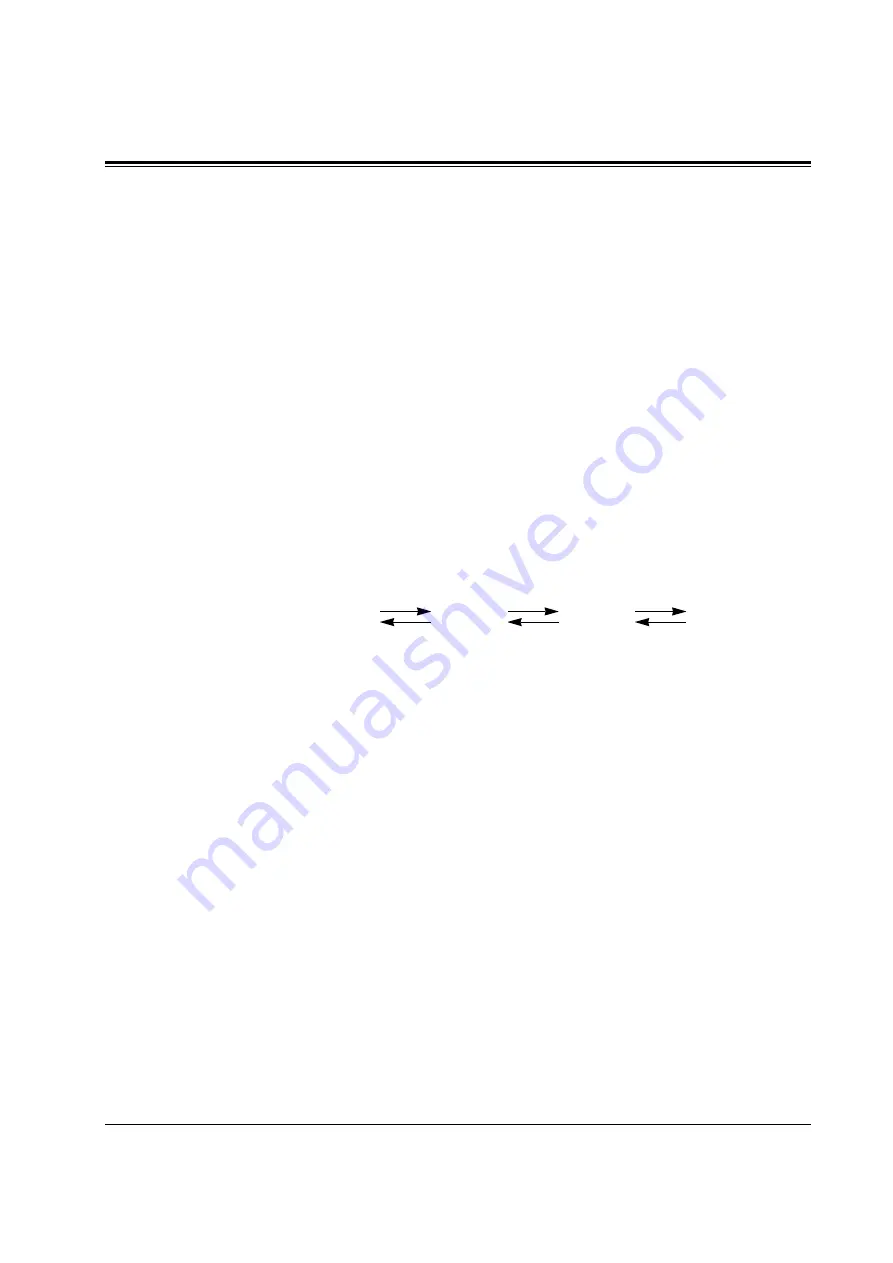
System Programming
4-7
4.1.2
Programming Ways
Example;
NEXT
NEXT
NEXT
#01-1
#01-2
#02-1
#02-2 ......
PREV
PREV
PREV
Advancing to the next stage
When “
SYS-PGM NO? ->
” is displayed, you can select one of
the following:
• To go to program [000], press the NEXT button.
• To go to another program, enter the program address.
Rotation of jack number
Each jack of our Digital Super Hybrid System supports the
connection of a digital proprietary telephone and an analog device
with different extension numbers (eXtra Device Port: XDP
function). To program this function it is necessary to assign two
parts for each jack. The first part of jack one is 01-1. The second
part of jack one is 01-2. The first part of jack two is 02-1 and so
on. The NEXT and PREV buttons can be used to move from jack
to jack as required in programs [003], [004] and [601] through
[609].
Note
The first part of a jack is for a DPT of a XDP-assigned jack. The second
part is for a single line device. Program [600] “EXtra Device Port”
assigns which jacks are XDP.
Storing your data
Press STORE to store your data.
• The STORE indicator lights red and confirmation tone
sounds.
* Confirmation tone (one beep)
After pressing STORE, you will hear a beep. This informs you
that your storage is completed.
* Alarm tone (three beeps)
If you hear the alarm, check that your entry is valid.
Making another selection within the same program address
• To make the next higher selection, press NEXT.
• To make the previous selection, press PREV.
• To make a specific selection, press SELECT and then enter the
number.






























