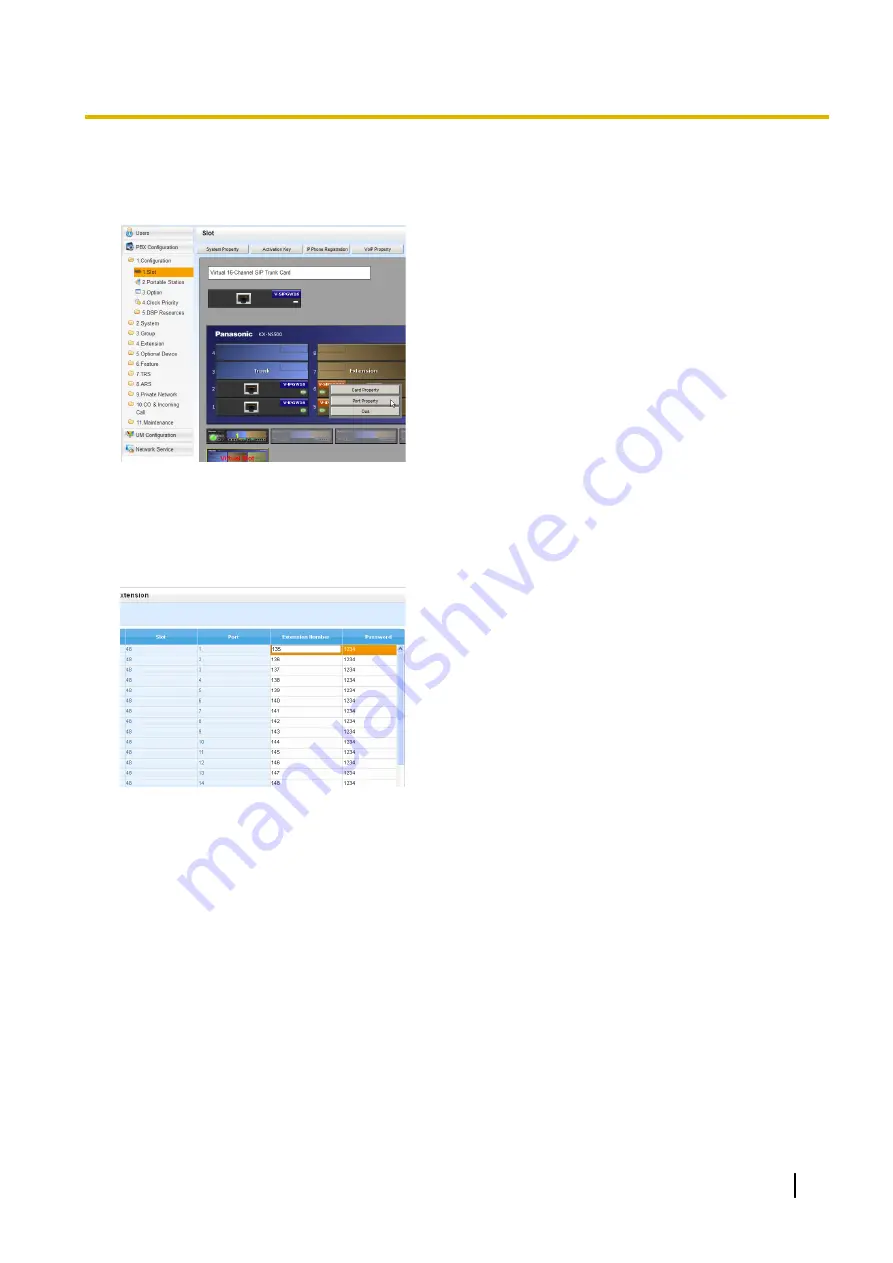
De-registration of Non-KX-UT Series SIP Phones (including P-SIP)
The de-registration of non-KX-UT series SIP phones is carried out by deleting either the extension number or
password registered in the PBX.
1.
a.
Click
Setup
®
PBX Configuration
®
Configuration
®
Slot
.
b.
Place the mouse cursor over the
Virtual Slot
, and
in the menu that appears, click
Select Shelf
.
c.
Move the mouse pointer over the
V-SIPEXT32
card
(Virtual 32-Channel SIP Extension Card).
A menu will be shown under the mouse pointer.
d.
Click
Port Property
.
2.
a.
Click the cell in the Connection column for the port
of the SIP phone to de-register.
b.
In the Command window, click
OUS
to change the
status of the port to "OUS".
3.
Repeat step
2
for each SIP phone to de-register.
4.
Delete either the extension number or password for the
SIP phone to de-register, as shown here.
5.
Click
OK
.
Installation Manual
259
5.8.2 De-registering IP Telephones
Summary of Contents for KX-NS500
Page 16: ...16 Installation Manual Table of Contents ...
Page 28: ...28 Installation Manual 1 4 Data Security ...
Page 58: ...58 Installation Manual 2 3 3 System Capacity ...
Page 78: ...78 Installation Manual 3 1 3 Using CTI Applications ...
Page 114: ...4 Hook the main unit on the screw heads 114 Installation Manual 4 2 10 Wall Mounting ...
Page 286: ...286 Installation Manual 6 1 Methods of Stacking Expansion Units ...
Page 300: ...300 Installation Manual 7 1 6 Troubleshooting by Error Log ...
Page 332: ...332 Installation Manual 8 6 Port Security ...
Page 337: ...Installation Manual 337 Notes ...






























