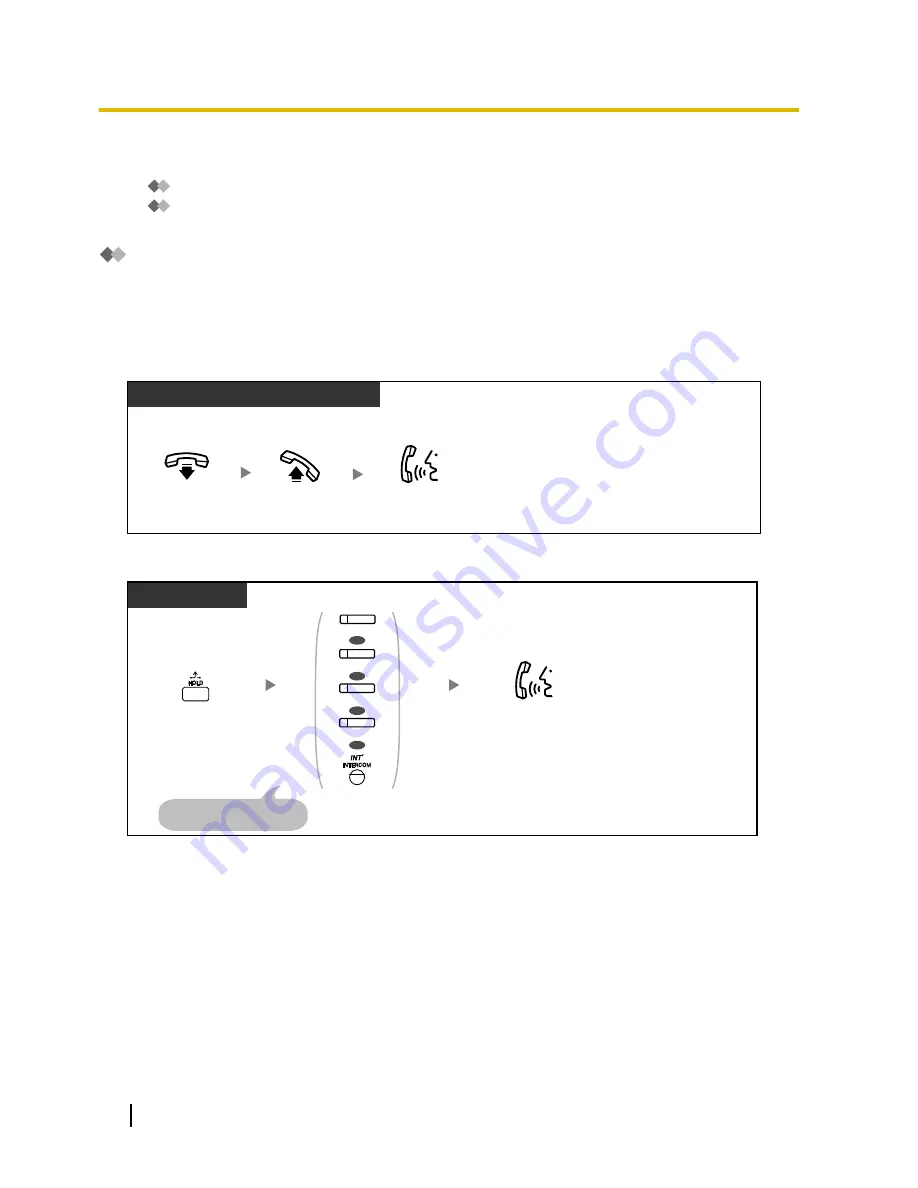
1.4.4 Answering Call Waiting
–
Answering Call Waiting in the PBX
–
Answering Call Waiting from the Telephone Company
Answering Call Waiting in the PBX
During a conversation, a call waiting tone or voice announcement through the speaker or the handset occurs
when an outside call has been received or another extension is letting you know a call is waiting. You must
activate this feature to use it. (Default: Disable—No call [Intercom calls]/No tone [Outside calls])
You can answer the second call by disconnecting (1) or holding (2) the current call.
1. To disconnect the current call and then talk to the new party
PT/SLT/PS/KX-UT series/S-PS
While hearing a tone
Off-hook.
On-hook.
Talk to the
new party.
2. To hold the current call and then talk to the new party
PT/PS
Press
HOLD
.
While hearing a tone
Disregard this step if both
parties are extensions.
Press
CO
,
ICD Group
,
PDN
,
SDN
,
or
INTERCOM
.
Talk to the
new party.
OR
(CO)
(ICD Group)
OR
(SDN)
(PDN)
OR
OR
82
User Manual
1.4.4 Answering Call Waiting
Summary of Contents for KX-NS1000
Page 12: ...12 User Manual Table of Contents...
Page 244: ...Table 1 Standard mode for RU model 244 User Manual 1 14 2 Using the Directories...
Page 245: ...Table 2 Option mode User Manual 245 1 14 2 Using the Directories...
Page 246: ...Table 2 Option mode for CE model 246 User Manual 1 14 2 Using the Directories...
Page 247: ...Table 2 Option mode for GR model User Manual 247 1 14 2 Using the Directories...
Page 248: ...Table 2 Option mode for RU model 248 User Manual 1 14 2 Using the Directories...
Page 256: ...256 User Manual 1 15 1 Cellular Phone Features...
Page 372: ...372 User Manual 5 5 1 PCMPR Software File Version 002 0xxxx...
Page 373: ...Index User Manual 373...
Page 381: ...User Manual 381 Notes...































