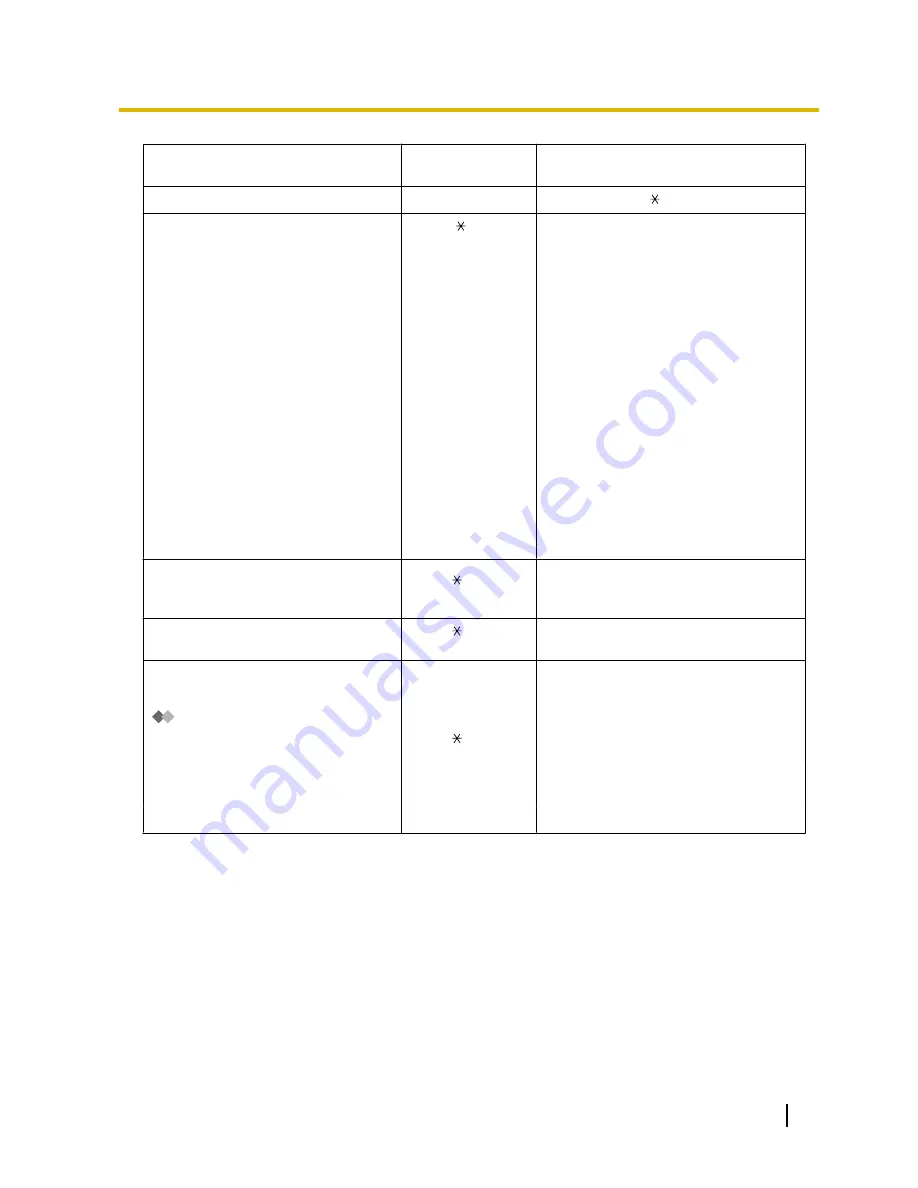
Feature (While dial tone is heard)
Default
(New)
Additional digits/buttons
–
To stop
Site ID (2 digits)/ + 0
*2
2.1.5 Recording Outgoing Messages
(OGM)
36
( )
–
To record
1 + OGM floating extension no.
*6
[To specify a site ID]
9 + Site ID (2 digits) + 1 + OGM floating
extension no.
*6
–
To play back
2 + OGM floating extension no.
*6
[To specify a site ID]
9 + Site ID (2 digits) + 2 + OGM floating
extension no.
*6
–
To record from an external BGM
(MOH) port
3 + 1 + OGM floating extension no.
*6
[To specify a site ID]
9 + Site ID (2 digits) + 3 + 1 + OGM
floating extension no.
*6
–
To clear
0 + OGM floating extension no.
*6
[To specify a site ID]
9 + Site ID (2 digits) + 0 + OGM floating
extension no.
*6
*2
2.1.6 Allowing Users to Seize an
Unavailable Outside Line (Trunk Busy
Out)
785
( )
outside line no. (3 digits)
*2
2.1.7 Releasing Network Direct
Station Selection (NDSS) Monitor
784
( )
another PBX extension no. + #
3.1.1 Customising Your Phone
(Personal Programming)
799
( )
Assigning an Extension PIN to
Your Extension (Extension PIN
[Personal Identification Number])
–
To set
1 + extension PIN + # + same extension
PIN + #
–
To cancel
0 + stored extension PIN
*1
The UM group’s default floating extension number is 500.
*2
Manager only
*3
Manager and preprogrammed extension user only
*4
Supervisor only
*5
Hotel operator only
*6
The default of OGM floating extension numbers is 58xx (xx: 01–64).
User Manual
365
5.3.1 Feature Number Table
Summary of Contents for KX-NS1000
Page 12: ...12 User Manual Table of Contents...
Page 244: ...Table 1 Standard mode for RU model 244 User Manual 1 14 2 Using the Directories...
Page 245: ...Table 2 Option mode User Manual 245 1 14 2 Using the Directories...
Page 246: ...Table 2 Option mode for CE model 246 User Manual 1 14 2 Using the Directories...
Page 247: ...Table 2 Option mode for GR model User Manual 247 1 14 2 Using the Directories...
Page 248: ...Table 2 Option mode for RU model 248 User Manual 1 14 2 Using the Directories...
Page 256: ...256 User Manual 1 15 1 Cellular Phone Features...
Page 372: ...372 User Manual 5 5 1 PCMPR Software File Version 002 0xxxx...
Page 373: ...Index User Manual 373...
Page 381: ...User Manual 381 Notes...

































