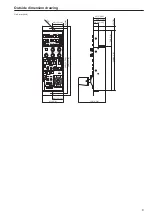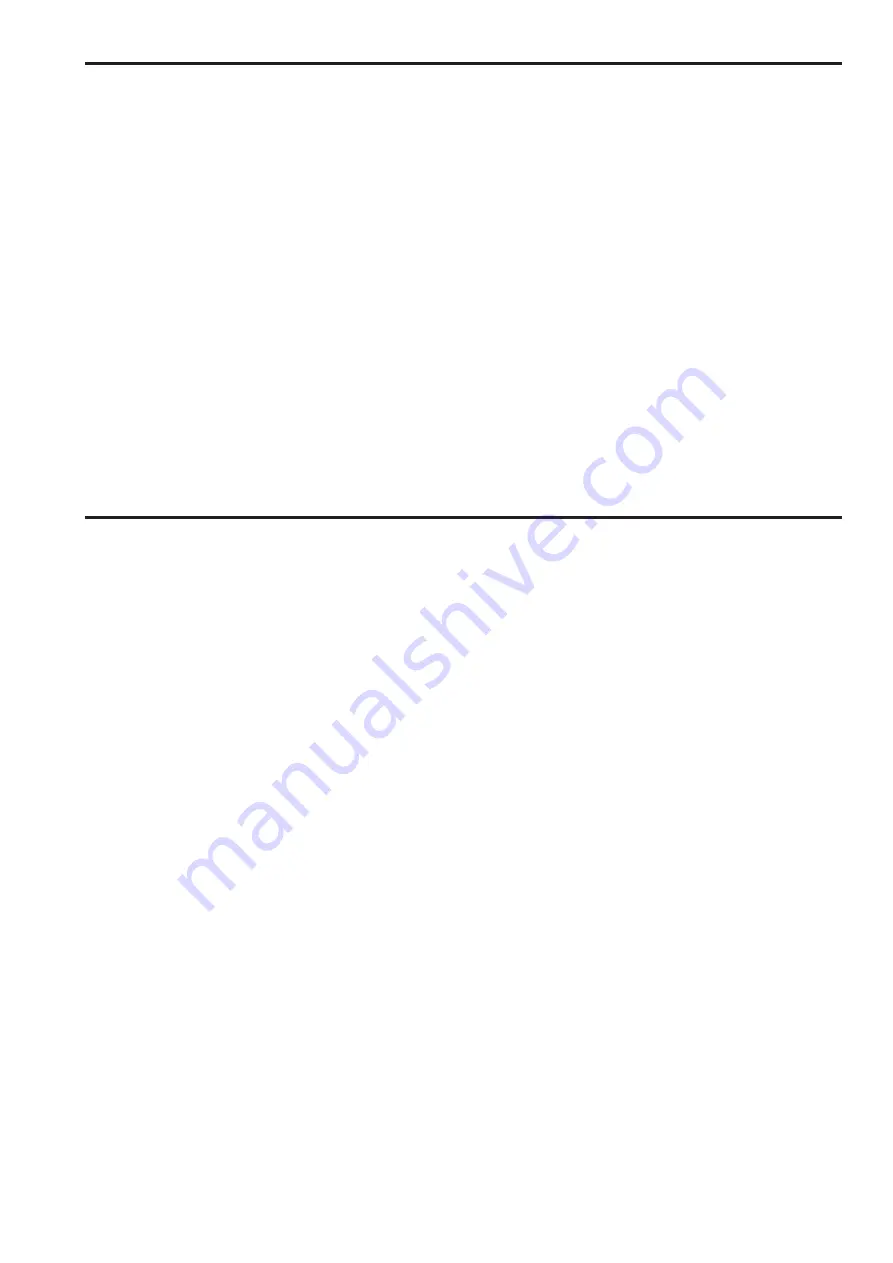
4
5
About this instruction manual
About trademarks and registered trademarks
• Microsoft
®
, Windows
®
, Windows
®
7, and Internet Explorer
®
are registered trademarks or trademarks of Microsoft Corporation in the United States,
Japan, and/or other countries.
• Intel
®
and Core™ are trademarks or registered trademarks of Intel Corporation and its subsidiaries in the United States and/or other countries.
• Adobe
®
and Reader
®
are registered trademarks or trademarks of Adobe Systems Incorporated in the United States and/or other countries.
• SDHC logo is a trademark of SD-3C and LLC.
• Other names of companies or products in this manual are either registered trademarks or trademarks of their respective owners.
About copyright
Distributing, copying, disassembling, reverse compiling, reverse engineering and also exporting in violation of export laws of the software provided
with this unit are expressly prohibited.
Abbreviations
The following abbreviations are used in this manual.
• The AK-HRP200G is referred to as the AK-HRP200 in this manual.
• The term memory card will be used below as a generic term for both SD and SDHC memory cards.
SD or SDHC will be used in descriptions that refer to only one of the two card types.
• A studio handy camera is referred to as a camera in this manual.
• A camera control unit is referred to as a CCU in this manual.
• A remote operation panel is referred to as an ROP in this manual.
• A master setup unit is referred to as an MSU in this manual.
• The memory card camera recorder is referred to as the camera recorder in this manual.
Illustrations and screen displays in this manual
• Illustrations and screen displays in the manual may differ from those actually displayed.
Table of Contents
Read this first! ....................................................................................... 2
About this instruction manual .............................................................. 5
Introduction ............................................................................................ 6
Features.................................................................................................. 7
Accessories ........................................................................................... 7
Precautions for use ............................................................................... 7
Precautions for installation .................................................................. 8
Setting up the unit ................................................................................. 8
Installing and removing rack mount brackets....................................... 8
Rack installation (rack mounting) ......................................................... 8
Outside dimension drawing ................................................................. 9
Operation modes ................................................................................. 10
Operation modes ............................................................................... 10
Switching between serial connection mode and IP connection
mode .............................................................................................. 10
Parts and their functions
(when operating a studio handy camera) ..................................... 11
Operation panel ................................................................................. 11
Parts and their functions (when operating a remote camera)......... 20
Operation panel ................................................................................. 20
Parts and their functions (when operating a camera recorder) ...... 27
Operation panel ................................................................................. 27
Parts and their functions (connectors and DIP switches) ............... 34
Connector Panel ................................................................................ 34
Dip Switches ...................................................................................... 34
System connection diagram............................................................... 35
System connection configuration ....................................................... 35
CCU connections ............................................................................... 35
Connecting a remote camera............................................................. 36
Connecting to a camera recorder ...................................................... 41
Specifications ...................................................................................... 42
Index ..................................................................................................... 42
Summary of Contents for AK-HRP200G
Page 43: ...43 Memo ...